Meet Google+, Maybe Your Next Social Network
Everyone is buzzing about Google+, myself included. And I do mean buzzing, like, I have a contact high from how much I like it. If you’re just getting caught up to speed, last week Google unveiled its remarkably polished, ambitious follow up to Google Buzz — the company’s last crash-and-burn social media experiment– and Google Wave, the one before it (that Autostraddle may or may not have collectively broken once upon a time). Google+ is poised to take on Facebook in a big way (especially now that some third-party apps can whisk your Facebook stuff right over to Googleville), and it looks to deliver on that promise.
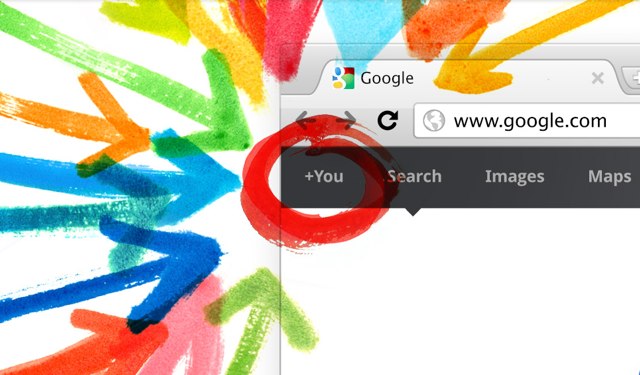
While everyone wanted to like them, Wave was awkward and buggy and Buzz had furious privacy-conscious users lining up at its HQ with pitchforks and those torches that always seem to burn forever in the movies. I was initially a proponent of Wave, while my noble fellow ‘straddlers and most of the sane interweb quickly grew to loathe it (click that Wave link above for proof). Both products seemed rushed and generally not fully thought out, and when you’re Google, there’s just really no excuse for that kind of half-baked nonsense.
That’s exactly why Google+ (or G+, because typing out that double ‘o’ gets old fast) is a breath of fresh air. Not only is it polished, thoughtful, and intuitive…it’s big. Google seems to want to tie every feature in the Googleverse into the service. Plus is even coiled up innocently in a navigation bar atop Gmail, beckoning you to to get sucked in. Well, I for one have happily gone down Google’s social rabbit hole. The service offers approximately everything I’ve wanted in a social network.
If you haven’t tooled around in Google+ yet, here are a some major highlights to get you revving your Googly engines in no time!
1. Circles
Circles are the conceptual framework that differentiates Google+ from that other social network — you know the one that dude from Harvard made. Just when we thought Facebook was the be-all-end-all, Circles recasts the online social fraternizing scene entirely. Circles allow you to sort all of your contacts into groups that you name from the get-go. As soon as you friend someone on G+, you’re going to want to plunk them down into a Circle of your choosing. You can name Circles whatever you want (the possibilities are endless — I suggest a Dante’s Inferno-themed hellscape!) Sort them into work, friends, family, and acquaintances (boring); sort them geographically; sort them by variations on their respective alternative lifestyle haircuts — whatever you want! People will never know what your Circles are called. A Circle can have 40 members or just 1. They’re very flexible.
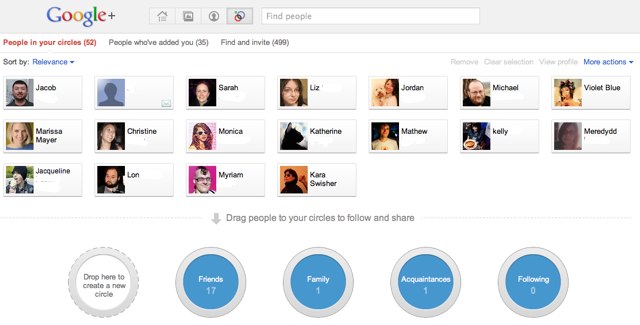
Once you’ve got your Circles in order, you can selectively share stuff with ’em (or with individual users by typing @ followed by their name/Gmail address). Don’t want your Mom to see your impressive collection of empty whiskey bottles or what you did last night? Just share it with the Circles you’re comfortable with, like your Asymmetrical Haircut Circle, or even select the friends who helped drink all that whiskey.
2. The Stream
The Stream is essentially your Facebook News Feed. It’s where everything goes on, and you can sort it by Circles too, if you want to see what a specific group of people are up to. Photos, status updates, shared stories — it’s all here.
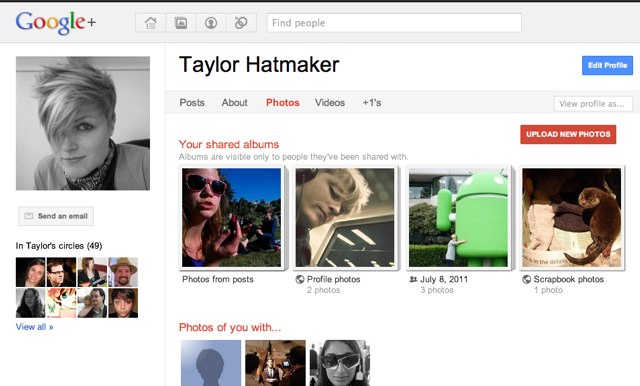
3. Hangouts
Hangouts are the icing on the cake. Group video chat isn’t incredibly new, but the Hangout feature is amazingly slick from the start. I am notoriously averse to both voice and video communication, but I’ve been lurking around in these group video chat sessions almost every day since G+ went live. Using Circles, you can strike up a Hangout sesh with up to 10 people. There’s a traditional text chatroom option on the side, so you can retain your seeming eloquence while letting people see your shiny, lovely faceparts if you want. Everyone’s video feed is displayed at once, but the featured voice chatter switches automatically based on who’s talking. Cool right? Beyond that, an extra-extra bonus feature lets you switch to share YouTube videos, all in the same window. As a group, you can curate your own weirdo video sessions, all from the same window.

4. Photo Sharing
This is an awesome feature that gets extra awesome for a) Android users and b) anyone who already uses Google’s photo storage service Picasa. Photo sharing is beautifully integrated into Google+, and like everything else (this time around), there’s a big focus on privacy. You can upload photos through the web-based service, share them with whomever you want, and tag them too. Again, you can use Circles to control who sees what, based on your own preferences (or indiscretions).
If you often snap photos on an Android phone, you can set the official Android Google+ app to support “Instant Uploads” in the settings menu. This will automatically sync all of your photos to your Google+ account in the background, then you can either keep them private or shoot ’em off to anyone you want at your convenience. You might take a hit in battery life if you’ve got this feature turned on. If you notice your juice is running low faster than usual, you can specify that you only want Instant Uploads to happen when you’re plugged in and charging.
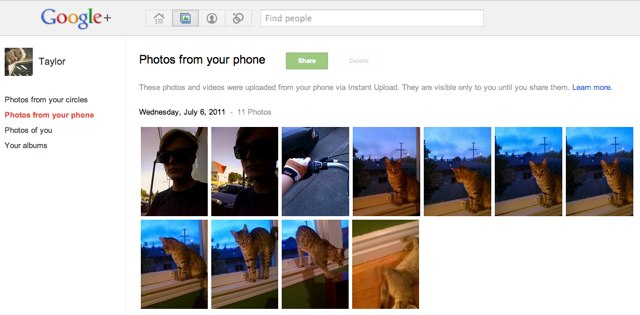
5. Invites!
Google+ is rocking my world right now, but an online ghost town isn’t fun for anybody. Only time will tell if the service will be able to lure enough users away from Facebook to sustain itself, but let’s do what we can to populate Google’s lovely little social world. You’ll be hearing more of my Totally Pro G+ Thoughts soon, but in the meantime, why not explore?
Do you need a Google+ invite? Are you already on there, cruising around in the big Googly void? Leave your Gmail address in the comments (the first part will suffice, so you don’t get spammed to death) and go to town with those queer lit-themed Circles!
Note! If you’ve been invited since you last commented, pay it forward and toss an invite to someone else (or 50 someone elses) on the list! Yeah!



Woo hoo! I’ll take an invite! amb12188
Thanks Taylor!
Hmmm… Interesting. I’ll take an invite. Boycottcolor
I would love an invite! [email protected]
I just got into it yesterday, but you’re right in that only time will tell…hard to try things out without a ton of people around.
PEOPLE. Don’t put your entire email address. The spambots will attack. They are relentless.
Invite me! [email protected]
yeeeeeeesssssss! jillian.k.hocking
hello i have a google+ and i love it
add me tay tay
I’d love an invite too! :D
maffyteacake@gmail…
Look Taylor, I’m in your circles! ;) I should change my pic on Google. I’ve only invited 2 peeps so far- a friend who begged and my gf who actually refuses to use her gmail account (she still uses hotmail!!)
I absolutely LOVE Google+ so far. I can’t wait until more of my friends join!
I’ve heard tons about it but had yet to really knowwww what it was – thanks for clearing that up Taylor :) Sounds like a hoot! I think the next step is to Autostraddlify good ol’ G+.
email = cynthia.lujanjenkins
thanks!!!
PLEASE THANKS! sugarkanedolls
Thanks a bunch! :) “lemonyfresher”
I would love an invite, drury01
I’m on, feel free to add me to your circles. I’m on the lookout for other autostraddlers.
I want to see what all the fuss is about! I’d love an invite: marcela.veganav
I would love an invite. sweetnapps
i’ve just started with Google + and it looks great, I love the app on my Android phone and I think the Huddle is awesome, this will beat the Whatsapp soon!
I would love an invite! kelseyame
I’d love an invite! unigirl13 [@] comcast [.net]
I would also love an invite! theliftedlorax86
thanks for the invite- i’m loving it so far!
I’d like one too!
jamie.smart.10
Thanks! I’ll take an invite!! (jgsingr)
I am quickly figuring out how Google+ works, and I’m pretty much a fan so far. Though as of now, I only know a few people using it. I feel like Elton John’s Rocket Man… it’s lonely here in my Google space.
Oh My I love love an invite – spam away if you like
[email protected]
I’d like an invite please! iphigeneia1
Invite please? anellis12
yay! narens28
Angel.kaur please!
Would love an invite!
spookyish
Invite me!
Willcwoodard
hi guys, i’d appreciate an invitation, too! Seems to be pretty cool this whole g+ thing… well, we’ll see :)
Ooo! Please?
lmstrid
[email protected] thanks!
Ooo! Invite? vivienweaver at gmail. Thanks!
sign me up!
mitch.pow@gmail
I am madly in love with G+. I got tired of Facebook a year ago. Being an Android user is a massive +. I welcome my new Social Networking Overlord.
I would love an invite. (betsyhelest)
Invite please?! mdavis91
kent.eliz
Thanks! I’d like an invite!
amandashea7
I’d love an invite for google+……
jocelynhall22…
Thank you!!
I would love an invite: asotolemus. Thanks a bunch!
i’d adore an invite, if possible!
yessssss invite. thanks!
dianeng89
invite, please?
sara.gardephe
thank you!
Julie.A.Streeter please and thanks!
fpetroni22
cluttio
please invite dremmagill, thanks
I’d love an invite! Thanks!
hergreenlight
Yes please! jennifer.sayers
me too!
stitchandbolt
I’d love an invite.
typefaceheist
I wonder why bloggers never reference the L Word when talking about the Google circles:) I’d love an invite too:) giffordsusan81
I’ve already got an invite, but anyone can add me if they’d like! rinrin.teh.bear
I’d love an invite, if possible!
E-mail: strawberry.babou
would love an invite: rikramer
Thanks!
i’m glad this isn’t a google buzz type situation.
http://xkcd.com/918/ “What is it? -Not Facebook! -What’s it like? -Facebook!”
pj.kerne please!
that comic is what made me want to join!
“goldenevence” please and thanks :)
add me, please! nilemonitor
I’d love an invite. Gmail account is:
rogerdox14
Hey there, an invite would be great if you have more! Gmail is:
jhughes06
Thanks!
invite please, and thanks in advance! long.brian.m
I’d love one! milkersen
Thanks!
hey, I’d really appreciate an invitation as well, my gmail is illyana.
thanks so much!!
I’d enjoy an invitation, certainly!
TheEllen
invite pleeease if that is still possible? jessica.yurko
Please and thank you!
caitlincloyd
I need an invite please
allisonwiltsey
I really think Google+ is going to succeed, obvs Facebook is running scared, hence the hookup with Skype – a knee-jerk reaction to Googles Hangouts, eh?!!
Social media marketing wise, do you think it would benefit businesses better than Facebook? I’ve read they’re currently trying to put off companies creating pages at the mo as they are working on some stuff??
I would love an invite, but only have work gmail account, so need to get a personal one-how long is your open invite for?
Invite Please. You guys are the best.
Monsignor1979
opw2103
I would love and invite!!!!!
oooo…i’d love to check it out. invite pretty pwease! kimalehmann
I’d definitely appreciate an invite–you rock if you can swing it:
ceclark78 (gmail)
Very nice article, by the way!
Invite please! amandakaye138 at gmail
Can someone delete this comment? I accidentally used the whole address, and as it turns out I already had an invite.
@novastar Sure.
Yer the best
Would love an invite, if possible. pjsauter
I’d like an invite please! smkreter
This is really cool of you, thanks a bunch!
I’ve been trying to invite some of my friends for the past couple of days but G+ will not let me. The button is there! I click it and nothing. Sigh. Aside from that I am really loving it.
mbatkk if anyone fancies being friend like.
I would like an invite please :)
vsvaleriano
would love an invite! :)
janisbing
jigglypuffsings90 This is awesomepossum.
very cool. I like that there is the option to choose what to share with those in your circle. Would love an invite to my account: bangpotsandpans
Would totally love an invite! ^^
karoline.kjeldsen
I would like an invite please. seamstrissy
I just got G+ last night and a nude fiancee lured me away before I explore much but it definitely seems like a winner. Just a heads up for new invites, when I (and friends) first tried to sign up using an invite and said the trial was full but if you try again later you’ll likely get on with no trouble.
I would like an invite please
artsie89
I’d like to try it out. chloemcurran
Can I get in on this!?
hbkibb
[email protected]
PLEASE :)
I’d love to snag one: meredith.a.singer
I would dig an invite
Megafone12
I got Google+. My friend sent me an invite a couple weeks ago and I ignored it. I mentioned it to the IT guy in my office and he freaked out that I didn’t accept it right away! LOL. He insisted I sign up so he could invite me.
Pros:
I will say I think the idea of circles is cool. Not all people are “friends” and not all friends are created equal.
I also think the ease of viewing pictures is superior to Facebook.
Integrated hangouts for voice and video chat seems cool too, but I’m not sure how much I’d personally use them.
Cons:
What I don’t like is though that I will add people to my circles and they won’t add me back, so I think they hate me and I look like a weirdo stalker person. I wish it was a mutual agreement the way it is in Facebook. Now I’m wondering if I need remove someone from my circles who didn’t add me to theirs… even though I’m the one that invited the bitch!
I also don’t like that it’s integrated into one specific Gmail account because, maybe I’m a weirdo, but I have many Gmail accounts. I compartmentalize my life and now friends associated with different Gmail addresses aren’t being automatically imported. Furthermore, if I go to check another Gmail account’s email, I get logged out of Google+ and start get error messages when I try to do stuff.
Anyway, if anyone needs an invite, message me here. I’ve found that invites won’t get you in because they claim they can’t accept new people, but if someone shares content with you, you get straight in to sign up.
Can you invite me? Buzgen
That would be super awesome!
I’d love an invite too if you don’t mind…
Thanks a mill
corinacolleran
l.catlin932
G+ invite me [email protected]
marlene.nguyen
thank you in advancee
captcaywick …. woot excited!
nicolepallares
INVITE PLEASE…..i need this now (:
I would love an invite. Thanks.
sola.dsilva
Oh yes please. thegoodredroad
Ooh la la! I’d love an invite: contraria
love an invite thanks, [email protected]
would love an invite: rurampersad
invite please?
caroltheloan
autostraddle invasion, go!
samanthabatease
Yay, I feel included.
jenheartsmonsters
An invite would be great thank you! edwardfc
Invite Please….
gsilva479
Would love an invite. Thanks. rosienotrose
<3 google+ though I can't wait till more people are in it!
Please could you send me an invite too. ‘burningmagicaces’ thanks :D
Ooh, can I play too please? I’m always looking for more ways to waste time online, and this sounds like fun. I am susie dot robertson at gmail.com – ta muchly!
Ooh neat. It’s andfishs. Thank you!
Would lovelovelove an invite @ ckovalak please!
please invite
specialissimus
would love an invite: rachelinfrance si te plait!
got one merci!
Sweet! I would love an invite. My email is solangel. Thanks!
I’m already on there, feel free to add me to your Circles. :)
Why not.
@prolittering
Ooops. Guess I should leave my email addy lol:
thestreetcarchronicles at gmail dot com.
I’ll take one!
alicia.zacher
I’d like to check it out: southerncagirlie
everyone was buzzing about it in fb.
Invite me! rdlandingin
hmmm I want to see this. tellittotheradio is my address if you please :)
thanks Taylor!
It looks promising to me, especially since my family is so far flung (I’m in Australia, my parents are (for now) in Chicago, my brother is in Seattle). Those hangouts look perfect for catching up with them! (Skype always goes funny for me when you have three or more people in a conversation…)
Would very much love an invite!
bee.katherine
annacsalomaa
This looks awesome! Thanks. :)
christinahatzie, please!
Ok, so, because I have lots of time on my hands, I just sent invites to a shitload of you strangers, but I didn’t get everyone, because I needed to take a spaghettio-eating break.
thank you!
oh hai. lhines.art
would love a google+ account!!
caitlyn.eakins
sure! russell.amyh
this would be most amazing.. ellen.h.is :)
I’d absolutely appreciate and invite as well!!!
sunnyd16324 at gmail dot com
thanks a bunch!! love your posts Taylor!
Ty leslie this is awesome as soon as I can figure out how to add you I will. This is awesome
I’d love an invite
ahuerta31 at gmail dot com
Invite! Dogthatfelltoearth
Thx!
[email protected]
One invite, please!!!
julia.m.meadows
please :) <3
xoxo
I don’t mean to be on an all hail the great and mighty Facebook buzz, cos Google will always have my heart, but the group function on Facebook kinda does the same thing as circles.
I don’t know how many people use them but you can make them private and its basically a little mini FB that has all the same functionality except its restricted to whoever you put in the group. Consider this a public service announcement or something, because honestly I wouldn’t use FB much if it weren’t for that.
I know Facebook has friend groups, but it’s clunky to use. With Google+, you can decide per action which circles should be exposed to it. With Facebook groups, it’s an all or nothing setting you set up ahead of time. I’m sure Facebook is making “squares” or something as we speak…
Please invite me! jpanaia!
anyagalli
sweet!
apines11, thanks! I’ve been trying to get off of Zuckerberg’s big blue monster for a while now, and this should help.
i’m not a huge fan of the interface tho. love that facebook blue.
Hey
I’d love an invite
kmcdougall 12 @ live. ca
If there are still invites available, I would LOVE one!
thelovelyjazmin
sounds cool
shamie383
Yes please!
annawillis20@gmail.
I’m http://gplus.to/aquila on there. I’ve been on it for a week, it’s getting more interesting now more people are joining.
And there’s a useful cheat sheet here for getting started: http://bit.ly/qQy8w7
can my best friend also get an invite?
theprosie
nevermind. I never thought once you’re in you could invite people!
pretty please? klparker82
I would also love an invite if anyone has any left!
joleenseeley
Invite! effyeshunters
That’s hunter s, as in thompson.
Id like an invite! mconroy734
I would love you eternally if you sent me an invite.
jenniferhbates[at]gmail[dot]com
an invite would be wonderful! jacqueline.vincent at gmail.
I’ve been using G+ this past week, and I love it, but the lack of privacy does worry me. You mention that:
“Don’t want your Mom to see your impressive collection of empty whiskey bottles or what you did last night? Just share it with the Circles you’re comfortable with, like your Asymmetrical Haircut Circle, or even select the friends who helped drink all that whiskey.”
However, it doesn’t actually work like that. As far as I’ve seen, the posts you leave on other pages may show up on your “wall.” And unlike Facebook, even if you block someone, they can keep “following” you and seeing your status updates, etc. The only thing I’m really worried about is my parents getting G+ accounts and kicking me out again.
Everything else, from the circles to the hangouts, is AWESOME, though! I love that it’s integrated into gmail!
I agree. The privacy settings seem a little fluid to me. I’m not sure how they work. I’m going to need to understand it better before I really start using Google+ to share a lot. Right now I’m still unclear what other people are seeing.
I’d love an invite! jaie.bosse
Are Google’s circles like Papi’s circles?
LOVE Google+
Hey I’d love an invite! My gmail is SKladky
Great breakdown of the service; I’m excited to check it out.
Invite pls!
eahst5 at mail dot francis dot edu
Thank you!
I’ll take an invite!! emily.leathley
shay.paris
please and thank you
Sure, I’ll take an invite! ediquish
I keep hearing the buzz!! If there’s any invites left … (eesh! How does that work, anyway?)…mine’s
francesca.nerezza
Thanks! Excited to check it out! adrisc.2
invite please?! abdelbrocco
invite please? danioh621 :) love yoooooou.
So this is basically facebook with venn diagrams. I really just need any excuse to make venn diagrams. Sign me up please, danetler at gmail.
marmamook!
yayyy :D
Invite please? I’m at gmail. makenziecj
I would totally love an invite if anyone has any extra. Thanks!
kelsinkansas @ gmail
Who can invite me?
I’m palolapao
Invite please. Bellde@
please please please! mellemell
please, thanks, love love love, I will bake you cookies.
glassmemento
Man, I feel kind of bad for asking for an invite when you’re already bombarded with requests, but I just can’t resist. My gmail’s puddlejumper01. :D? :D? :D?
I really hope Google+ turns out to be as awesome as it sounds. I have a Facebook but I don’t really ~trust it. I’M ROOTING FOR YOU, GOOGLE.
Please invite me 2 google+
I would love and invite! willowflyy@ Thanks~
n.gwynngabriel!
Would love to try this out.
Yes please! akkauth
I was invited last week by a friend, but I don’t really know anyone else kn G+, so I’d love to have an Autostraddle circle of rad girls!
My gmail name is jillambrose726
Thanks!!!!
Thanks, I’d love an invite, it sounds awesome! silversky109
You already have so many requests but if you’re still able to, could you please shoot me an invite as well? I’ve been dying to try it!
Jessiedangdesign
Thanks so much!!
Still doing invites? I’m curious! wildefae!
Could you invite me? It’s bristadt
For my birthday i want a Google+ invite! Please! :) criseidagcuevas
boomhowerchristine!
This sounds fascinating and addictive. I don’t know how I’m going to deal with a (possible? probable?) transition phase from Facebok to Google+. I’d really, really, appreciate an invite, though, if anybody’s got on to spare. The first part of my email is “katurdays.” Thank you kindly!
I would love an invite. :)
maddie10989
Please and thank you!!
I want in!
Kjuarez22
me please! c.e.mcgovern
Interesting. >>> kaitlan.beck
I just got in and I’m digging this circles business.
i’d like to try it out.
blbaier
<3
Neat! I’d love to be invited :)
klbair2
yes please… heather.norrie
linduss :)
I’d love an invite if any are still available!
dcpatiag
Invite would be nice!
swan.in1234
celiacrossett
LOVE THIS
Reply to this comment if you still need an invite :)
Um, I still need one if there’s any left!
dcpatiag
Sill need one! natalie.kahn
Please and thank you!
Thanks! It’s andfishs
michellelbroussard@gmail…
i’m crawling here for an invite!
i could be more dramatic, if necessary.
frenzpy12
thanks!
This sounds amazing!!. Please send me an invite! janehuett
Thank you!
fluffyzebra
thanks
I would love an invite if someone still had one available! My gmail is: seclemens67
Got my invite!! Thanks guys!
wheredidallthetreesgo
(I’m such a cliché!) Thanks XD
any invites left? would be cool :)
mpatshi
late to the party, but yes please! jessicavgray
mariahr84
would love an invite :)
I’d love an invite if you get this far down the request list!
juliedunn079
i´d like an invite please..
linemarieb
thanks ;)
um
duckypoison
;)
sophiejayne.sh
I’m very disappointed that no one has mentioned Alice yet…
“Oh yeah, circles are good. Yeah, circles. Oh wow, circles.”
We appreciate circles.
Hey, can I get an invite? ajpupping
Pretty pretty please! c.paigeslaughter
jenniferandbuster
now i am curious to try it, if there are any invites left, thank you!
please and thank you! evurleeniie
this looks awesome! can someone send me an invite? candicearmah :)
invited!
ravereactor here, thinking holy shit that’s a lot of people who want an invite…
fnlchapter will take an invite. please and thank you.
a.watsonic if anyone has an invite?
please send me one!!!!
narens28
jess.clawson
Been a lurker on this site for a long time but the promise of this invite made me sign up this morning…. lol. rebecca.olsen82 is the gmail address, please… now that I’ve signed up officially on this site, I have a feeling this is going to be baaaad. :)
An invite would be awesome! – aimeecucullati
Sounds cool! Can I get an invite, pls? jennmlinn
mmkomadina
thanks!
yay for taylor!
please ‘vite me:
fchaza@….
rocking-ness
usually i resist shiny new awesome things from the get go, but perhaps in this case ill make an exception.
fine.whatever.go.die@
Thanks for explaining this! Would love an invite: aptsousa
hooray! i’d love one. shepsterminator
hey, i already have a Google+ account, but feel free to add me. my email is wmakoito, or reply with your email if you want an invite.
Hey, could you send me an invite? :) I would appreciate it so much! Gmail: seclemens67
If you have invites left to give, I’d love to get one for the queer community center I work for: lgbtqcommunitycenter@. We’ve got a new volunteer to work on our social networks, and it would be awesome to have a presence on G+.
Thank you! :]
me please! danielle.hagen
an invite would be awesome! repashk
I’d love an invite if you still have one. The first part is tearexissleepy
Thanks so much. =]
Would love one at Kelly1878
cooooool. can i have an invite please: ashleylee407
could use an invite! [email protected]
I would love one… avityone thx!!
Hi folks! If you’re invited now, why not toss some fellow straddlers some love by starting from the bottom of the comment list? <3
I would love an invite plz :)
fofiriam
ok im sold!
i’ll take an invite, pleaseee :)
(lori.kapes)
YAY GOOGLE+. I’ve been trying to get an invite for a while now and then finally got one from a bromo and then I see this post. Gays deliver SO HARD.
PS. I can’t tell who’s already gotten invites and who hasn’t so if you still want an invite, contact meee at aucoeurngo at g mail dot com!
Oh man, I’ve been dying for an invite since I fisrst heard about a viable facebook alternative.
Catchthecat, plz and thx!
I would love an invite! here’s my email address: [email protected]
Thank you so much in advance!
I’ll take one! zyro75
yes and please! ms.anne.mitchell
I *think* I’m caught up now! If it doesn’t work for you, or you have problems, reply here!
kfwfoley
Thanks!
an invite to lo.lo.nicolee would be greatly appreciated :)
I’d love an invite or anything else you choose to send to me at funforkaijsa
Please and thank you! ammarlett42
Thank you!
saragraham7
Got an invite. Thank you Leslie!
Thanks for the invite!
Invited last 3. Any one else?
whooooo invite me! maggie.b.barrett
Would love an invite! annaj.moses
I’d love an invite!! :)
katepriddy
Done, done, and done. :)
Whoa – you’re awesome…and quick…Thanks for the invite :) And this is how a productive sundayfunday turns into something else :)
Heyyy, hit me up too somebody. 8D I wanna check it out. I’m Kim.Authier. ;3
invite sent!
stephaniehush
THANKS GUYZ!!
yes please I’d like to give that a try. sara dot mcaleese ta xx
got the invite but it keeps saying it’s full. :(
try again at the top on an hour. i.e. 2:01, 2:02
I would love an invite guys! jessicamgwn, ta very much !
roya.mirgoli => gmail, THANKS!
Hit the invite thank you! I’m enjoying trying it out!
got the invite! it took a little while to actually let me join, but I got in. this is going to kill my productive day.
reply or msg if you still need an invite :)
still need one. bee.katherine
Thank you!
super quick! Thanks :)
Ooh ooh me please!
nalfein.dourden
Hooray, thank you!
any invites left?
cassie.bowen
thanks!
any invites left?
cassie.bowen
thanks you!!!!
hellsmelle at gmail dot com. :)
happyhippychick would love an invite to this business :)
I need an invite!!! Fitzge43
An invite for me? Pretty please? Chieusedependules
Yowza! Invite my boring ass! claire.greenlee
linsi.whitman
:)
Invite meeeee! madelinemontgomery
Add me please, I’m special. jessicapearldrake
Okay, if anyone has installed that Facebook inside Google+ add-on, you really want to read this: http://www.reddit.com/r/technology/comments/ikymu
The person at the link looked at the code and says that the Google+Facebook thing is essentially a Pandora’s Box of malware. You might get to import your Facebook stuff, but it’s really not worth it with all of the other sneaky things bundled in.
thanks for the head’s up! will yank my recommendation!
Invite me!
greenearthgirl4
I’m glad to see an alternative to Facebook, I hate that thing
who has not been invited yet?
I will send invites
Me! Fitzge43
Done :D
agh. Someone please delete my earlier comment – I automatically just entered my full address without even thinking.
(more caffeine would be lovely too, please, but now I feel that I’m asking too much…)
would love to try this out, castrocsophia
Paola invited me– thank you!
Paola invited me– thank you! (This is Madeline, I forgot to log in before.)
anyone need an invite still? just reply to this
oops, i did not reply, just wrote below…
k.r.dolce
yay!!
got it! thank you so much, i’m so excited!!
got my invite – thank you so much!
k.r.dolce
please & thank you :)
ilovebobsaget at you know. please???
Bahhhh this makes my life right now. (Really, I just want to be the cool kid who starts the G+ invite to my frands ;D )
cbalwine
looks like you wrote a pretty kick-ass review…look at all these people who want on this g+.
count me among them :)
(talktocaitlin) feel free to add me to any autostraddle circles
Thank you, @paola !
Me too! jane.ash.eve
Working at at a giant retail store for a giant, hip, named-after-a-fruit-company-that-will-fire-me-if-I-talk-about-it-online makes me hate technology and people and nice things in general. I cannot go to work or check my email or read anything on Twitter/Facebook without hearing about the technorgasm that is Google+. I automatically hate Google+. But then I read your review and maybe I don’t hate it? I just…I can’t even think about more social networking right now.
Someone tell me what to think so I don’t have to, damnit.
Ok, so I’m a little late to the party, but can I have an invite tooooo?
alice.motes at the mail of g.
Katychauvin
i already love it more than facebook. you don’t have to choose male OR female! (sure, the other option is “other” but still, better than facebook). And you can choose “in a civil union” or “in a domestic partnership” and “open relationship” for your relationship status!
and holy shit there’s a “bragging rights” section. I’m officially in love.
I’d like an invite, please! Thank you!
gina.altomare
Sweet! I’ve been dying to check it out.
kyna.macinnis
I would love an invite! I am: bldraeger
Sounds cool– pastypastycline
If it’s not too late, I’d like an invite!
nataliemh84
Got my invite. Thanks!
An invite would be awesome! emily.biester
+1 on this comment
Invite me!
Take two… invite me 33zenlane
Thanks!!!
my +1 was supposed to be for the Google’s Circles being like Papi’s circles comment, which now I can’t find
Thanks for the offer!! mcwilder.105
Hooray! Thanks for the invite. :D
I’m gonna jump on this train…
LKPage88
I’d love an invite! lynchsw[at]gmail
izzalei
thanks for the invite!!!
felicitylw, if i’m not too late!
I’ll try it out if there are still any! rosbanks is the first half of my gmail.
already invited by a friend- anyagalli
Verdict is out on this thing. We’ll see when more people are on there.
Invite please!
audreyreenders
id like an invite too if they’re still available
laura.kytonen
me me me!
sjdouglass11
I’m hoping someone out there has an invite left!
kylacovert
I got my invite!! Thanks!!
who has not been invited yet?
reply or msg if you still need an invite
Me, ab.brightman.dood
Many thanks if you invite!
I’d love an invite please! karendickinson1
Wow, you ladies are quick, thanks!
ab.brightman.dood
Invite please! You rock :D
Hey, still got invites left? I’d love one!
I can has invites now plz?
samasink
just joined + have invites! email me if you want one: jessicagildea
Got mine…thanks!!
I’d like an invite, too!! :) Merritt.lane
yes if you can still invite please invite me! cqmcandrews
Could I get in on the fun?
laura.hedrick
Thanks!!
I’d love an invite, now that I’m all late with this. annotations22 Thanks to whoever!!
thanks!
Send an Invite my way plz! Andsamsays
Kthnks
Hi. Can I have an invite? DYWrites
Thanks.
Invite me please!
elise.labernede
[email protected]
please and thank you!
may i have an invite too? please?!
pothecary AT gmail.com
i’d love an invite sofia.nelson
So obsessed with google+, I only have 12 people and it’s still fun, so I think that automatically beats all other social networking things?
The Android App is amazing too, so simple. Love huddle so much.
Yippie, I would like an too …
REALLY like Google+
The “Circles” concept.. (quite possibly brought to you by Papi) is awesome and since I always have some sort of event going on, I am excited to try out the invites too..
Hit me up at msjenncity !
Word Life,
J-
Can i get an invite as well :) tyty
glasswingz
Would love to be invited ^^
mikaelsacco
[email protected] –> Hit me up :)
invite me? fromemmaforeverago
omg I love you guys! [email protected] :)
me too please
goetz.genevieve
Alright I’ll bite anyone want to give moi an invite?
twinklefingers13
@gmail.com
If any invites still left richie.delvalle thanks…
I want oneeeeee.
catherine.rojas6
lol, in excitement i wrote my entire e-mail….some help please? thanksss :)
Please invite
[email protected]
yes please! grace.la.thompson
if you can please send me an invite!!
[email protected]
or just criley on google.
thanks!
I sent you an invitation. Lets see if only apply to gmails
Success! Thanks. I’m officially on G+
Invite s’il vous plaît! rebeccalemagnifique
i’d like an invite!
amb5992
jenna.cavrich@
if I could get an invite, too, that’d be great! thanks in advance!
“wyvonne”
Add me! I want to make a fun autostraddle circle!
[email protected] or Kate Hinchey
Okay, you guys seriously rock. Thanks for the 3 invites. :)
I would love an invite :) clea.m.lumley
Got it! Thank you :)
can i get an invite, please and thank you.
:)
chelsme
wait, i lied, my gmail is chelsmecrowson
oops.
I know I’m late to the Google+ party, but if could request an invite too, that would be sweeet!
Thanks Taylor!
seahorseyeah
ooh could i please have one too?
‘twould be appreciated!
alongcameroxy
thanks!
May I please have one too? fullyruthful@
wooohoooo! an invite would be sweet and much appreciated :)
piratenkatze
You guys are the coolest, thanks
so i’ve gotten an invite and a few adds, which is totally cool. thanks guys.
but i decided to use a different email, so i would love for anyone here to add me, but i’m using my yahoo account instead of gmail, chelsea.crowson
didn’t know i could, but i can, so add me. :)
Thank you for the invite, you’re awesome! :D
I would love an invite, if anyone’s got one to spare- Thank you! (late to the party, as usual). :) cynthiah9
I HAVE INVITED ALL THE PEOPLES. i think. let me know if you didn’t get one from me or another lovely autoperson
I didn’t seem to get one. Could you try again?
zyro75 at gmail.
Thanks!
could someone invite me too? thanks.
dorothy.rh.chen
will use my invites on those below this comment!
Can someone invite me? mazzyshields at gmail, thank you!!!
Please invite me and my gf!
carmennathaniel @ gmail
flea212000@hotmail
can i get an invite?
kforkattttt
thanks!
too late?
jennavirgo
thanks!
i didn’t even know i had G+ until last night. I want to find all autostraddlers on it. :)
You can add me on there. I want to make a circle based on just Autostraddle peeps :)
If it’s not too late, I’d love an invite too. Thanks!
c.i.rodriguez.ramirez [at] gmail
wanda1287 @ yahoo.com
I’d love an ivite. :-) Thanks.
sunnomad
is it too late? sigmons864, please. you guys are awesome either way.
Is it too late to get an invite?
ellen.h1991
I’m slow to jump on the bandwagon– is it too late to ask for an invite? hkatemcintyre
invites out to everone from here up to taylor’s last comment! :) welcome!
autostraddle needs a +1 option…id click it for sure
Yes please Can i get an invite?! kamekogrant
Hey sorry for the delay.
Can I get an invite?
tanya.sisson
HannahRhoslyn at gmail.com
Danke!!
Thank you to the two people who invited me!
Now just to convince my friends to all make gmail accounts and dump facebook with me
I’m a little late, but if someone has a spare invite, I’d appreciate. I am salivating over Google+. It’s new & shiny and I want to play with it. :)
almostnormal1534
Thanks for the invite!
#morereasonswhyautostraddleisamazing
I know I’m a tad bit late, but can I get an invite? o_O
shakaZulu.2215
I would love an invite please! Brendajanejohnson. Thank
guys! does anybody have any invites left? may i please have one? [email protected].
thank you!
If someone could send me an invite, that’d be just dandy. My email is thosecollarbones.
Would love an invite, thanks :)
[email protected]
Id love an invite also… lostctrlagain
I’m incredibly late to Google+ social club, but I’d love an invite- eilidhrice
Thanks
I’d like an invite: xniusiax
i would so very much like an invite, please!
cyber.blubs
oh gosh it would be awesome!!
[email protected]
i have google+ so if you need an invite, holla!
I’d love an invite! monique.alexandra
Thx!
I’d love one! <3
burlesque@
If you have invites left, I would be grateful!
rainadling@
Invite me please!
Hannah.Wyland
I’d love an invite
sebastiangerhauge
Thank you
Thanks a lot Heather
ah me too plz kfrench09 at gmail dot com
I’d love an invite if there are any left! Thanks so much.
stephaniegardner87@
Stephanie
I will succomb to this..
mdoza23 [AT] gmail [dot] com
invite me pleaz.. :) it’s christiesqueaks
[email protected]
Add me please?
invite please? [email protected]
Hannah.wyland
Invite me to G+ please!!
May as well jump on this bandwagon and try it out…
[email protected] if anyone doesn’t mind inviting me! :)
invite please! :)
foblove86 at hotmail
I’d love an invite!!
sparky333 AT comcast dot net
cmmorning at gmail
hi lovelies! everyone that put their email up since my last comment (yesterday) should already have an invite, because i just sent all of them out!
Thanks!
please?
c.mitchh at gmail
thankyou!
caleigh i added you!
crgreenham at jeeemail
pretty please
i invited you!
i would love an invite! saavaugh
If anyone has any invites left, I would love one! Curiousity is killing me. My gmail is: itsthegnome
I would like an invite too plllzzzzz :p
wingsann
I would like an invite please: savvy1007
Thank you! <3
I invited a few of you, though I’m not sure if you got invites already. And I’m always looking for more friends! maliathornton [at] gmail.
oooh! yes please!
songsforchristmas
Invite sent. :)
i haven’t been able to invite anymore people, google wasn’t letting me. :(
I still have bunch of invites left in case someone wants one :]
will love an invite!!!
nightshad0w37
I’ve been shamelessly hunting out an invite….
laurab2125
Thanks!!
done ;] unless you already got one :D
Invite me? [email protected]!
I’d love an invite! I’m superasya!
thanks!
Welcome ;]
if anyone wants to add me, I’m natalie sexton and my photo matches the one I use here :3
Oo, invite please! ashrocksyourworld
I have invites. Let me know if you wanna.
my friends refuse to get into Google+ but for those of you who want invites and are still waiting…
https://plus.google.com/_/notifications/ngemlink?path=%2F%3Fgpinv%3DJaP-GOOc77c%3A7gHqpHG6e2s
Have an invite already but would be interested in expanding my “circles”: —-tjrosado
Better late than never! ;)
Nadine Leinweber
Pingback: Spotify & Turntable.fm: Streaming Music to Forever Please Your … – www.autostraddle.com - Shortlinker
Pingback: Spotify & Turntable.fm: Streaming Music to Forever Please Your ... - www.autostraddle.com - ShineApks