feature image via Shutterstock.
You may have gathered that I’m a big fan of the gif as a digital art form. This week, Tumblr added the capacity to make gifs to their mobile app. It’s a little misleading to call it a “gif-maker,” because I feel like connotatively that makes people expect a whole separate section of the app. Nope, it’s actually just a part of posting a photo. If you select compose, and tap photo, any video chilling in your library becomes gif-able. There’s a three second limit, so you’ll likely have to select a three second timeframe (I’d wager most videos are more than three seconds). And bam! Post that gif on your Tumblr and you’re done. It’s so easy! And very important, I think, for our personal community.
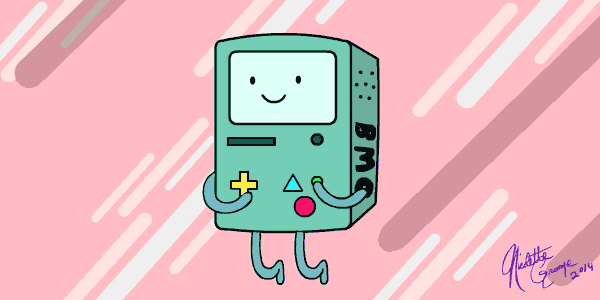
This got me thinking about gif making more generally. Usually, I’m just a pretty good gif-finder. I’ve never made one before today. So what are some other apps that allow for the making of gifs? Sure, you can do it in Photoshop, but there’s probably all sorts of ways to make gifs without a Creative Cloud subscription. Let’s explore, shall we?
DSCO by VSCO
We’ve featured VSCO before, but they’ve just come out with a new gif-er-ator called DSCO, pronounced disco. It’s totally free and lets you shoot a quick video, giferize it and apply some of VSCO’s signature filters. As an example, here is a very classy black and white gif of my cat scratching her scratching post!

The ones on the DSCO website are much hipper. This app actually outputs a gif, unlike Instagram’s stand-alone app Boomerang, which produces a gif-style video. Right now, the DSCO app is iOS only. We can only hope for Android in the future.
GifYouTube
This lovely webapp lets you put in a YouTube URL and create a gif from that. You can add captions and alter the amount of time the gif takes. It’s a pretty sweet, free service. But beware! If the video is too long (even though you’re cutting just about four seconds from it and nothing more) it won’t create the gif. It’s also not downloadable in the same way — one can post a URL directly to social media or embed it using an iFrame, like this:
Actually, that means this is a video and not a gif. IMPOSTER! Also you’re probably learning a lot about my life via gif right now — have I mentioned that I’ve seen every episode of Table Top?
Gifx
Okay, this one’s a little different — Gifx allows you to add gifs to still photos to make really weird photo art. It’s a little hard to explain, so here’s an example from their Instagram:
The app is free, but the ability to actually save as a gif costs ninety-nine cents with an in-app purchase. You can also purchase gif packages with other strange moving patterns in it.
Ok now it’s your turn! Go forth and multiply the gifs on the internet, and show your work in the comments. Or, if you’re using Tumblr, leave a link to the post. If you’re not sure how to do such a thing, remember that Queer Your Tech has done a miniature HTML series — here’s the one on linking in the comments and here’s the one on embedding images.


Oh noes, I shall forget I ever read this post before I fall into the rabbit hole of not only watching an indeterminate amount of heartrending fanvids, but of cutting them out into little stars to hang into the sky.
SO HERE FOR DSCO
Between gifs of cats and tabletop, I am forced to conclude that we should be best friends. And maybe also have a cats-and-tabletop games event, if our cats would promise not to eat all the meople (which, lets be honest, would definitely be their first order of business)
I think you forgot to include the link for GifYouTube!
I love to use gifyoutube.com to make my gifs. The site is gifs.com
Instagiffer! Totally free, WIN/Mac and easy to use, you just copy & paste a link from a youtube video for example (or instagram/vimeo/tumblr/your harddrive etc) and then choose minute/second and duration. You can also add text in different styles, fonts and colors, adjust the size/part of the frame you want to use, framerate, speed and a few filters. Also comes with a few advanced options like creating gifs from single pictures or combining gifs. and there are some tutorials on youtube & a support tumblr to get you started!
Thank you so much for this :3