
Hullo queermos! I have seen some really well-formatted comments this week! Congratulations to all! Today, we’re going to dive just a little bit further down the rabbit hole re: complexity. If you haven’t seen part one of this mini-two-part-series, head on over and check it out. I think knowing the very basics will be helpful. Don’t worry, we’ll wait for you to get back.
Quoting Your Sources
Or quoting something from the post you just read. Or, really, just quoting things in general. If you’re only quoting a short thing, that’s easy peasy, just throw quotes around it. But if you’re quoting a long thing, then you need <blockquote>.
Let’s say I want to revisit the genius and relive the experience that was “Reclaiming Abuelita Knowledge As A Brown Ecofeminista,” as you do now and again. And let’s say in that I’d like to include a quote. Here’s what I’d do—
<blockquote>The thing is, I DO care about the environment but I cannot stand it when white people pretend they are all connected to the earth and refuse to understand that many of us — Migrant Brown People — come from backgrounds where “environmentalism” is not talked about because we grow up doing unintentional “green” things. For some reason mainstream culture has done a great job of erasing people of color’s legacy on anything “green” or “environmental.” Mainstream media falsely frames sustainable practices as practices spearheaded by white people.</blockquote>
That looks like:
The thing is, I DO care about the environment but I cannot stand it when white people pretend they are all connected to the earth and refuse to understand that many of us — Migrant Brown People — come from backgrounds where “environmentalism” is not talked about because we grow up doing unintentional “green” things. For some reason mainstream culture has done a great job of erasing people of color’s legacy on anything “green” or “environmental.” Mainstream media falsely frames sustainable practices as practices spearheaded by white people.
And you could stop there, but what about citing your sources? Remember plagarism? There’s a way to very easily cite a source in the code. All you have to do is add an attribute, called cite. Check it:
<blockquote cite=”https://www.autostraddle.com/reclaiming-abuelita-knowledge-as-a-brown-ecofeminista-213880/”>The thing is, I DO care about the environment but I cannot stand it when white people pretend they are all connected to the earth and refuse to understand that many of us — Migrant Brown People — come from backgrounds where “environmentalism” is not talked about because we grow up doing unintentional “green” things. For some reason mainstream culture has done a great job of erasing people of color’s legacy on anything “green” or “environmental.” Mainstream media falsely frames sustainable practices as practices spearheaded by white people.</blockquote>
That reads out like this:
The thing is, I DO care about the environment but I cannot stand it when white people pretend they are all connected to the earth and refuse to understand that many of us — Migrant Brown People — come from backgrounds where “environmentalism” is not talked about because we grow up doing unintentional “green” things. For some reason mainstream culture has done a great job of erasing people of color’s legacy on anything “green” or “environmental.” Mainstream media falsely frames sustainable practices as practices spearheaded by white people.
Oh hey, didn’t see a difference? That’s because the attribute cite has no visible tell in a browser. What it is good for is screen readers. A screen reader is a software or piece of equipment that interprets websites (and other things that appear on a computer) for the visually impaired. Screen readers can read your citation — so this attribute, my friends, is about access. I say this from a place of privilege only having taught someone computer skills using a screen reader a couple times, but comment sections can be a real bitch if you’re using one. The more metadata we can offer up, the easier the interpretation gets.
Now if you wanted to actually link back visually, it’s a good time to talk about nested tags. Tags that can go inside of other tags. Oh what a world we live in. All we’re gonna do is use the link (<a>) tag we practiced last week:
<blockquote cite=”https://www.autostraddle.com/reclaiming-abuelita-knowledge-as-a-brown-ecofeminista-213880/”>The thing is, I DO care about the environment but I cannot stand it when white people pretend they are all connected to the earth and refuse to understand that many of us — Migrant Brown People — come from backgrounds where “environmentalism” is not talked about because we grow up doing unintentional “green” things. For some reason mainstream culture has done a great job of erasing people of color’s legacy on anything “green” or “environmental.” Mainstream media falsely frames sustainable practices as practices spearheaded by white people. — <a href=”https://www.autostraddle.com/reclaiming-abuelita-knowledge-as-a-brown-ecofeminista-213880/”>lalobaloca, Autostraddle.com</a></blockquote>
See how you can have one entire link tag nested inside the blockquote? It’s like this:

via Viola.bz
I know you just stared at that, waiting for him to get to the end. I know you did. Don’t even play like you didn’t.
Anyways, the above HTML will read out like so:
The thing is, I DO care about the environment but I cannot stand it when white people pretend they are all connected to the earth and refuse to understand that many of us — Migrant Brown People — come from backgrounds where “environmentalism” is not talked about because we grow up doing unintentional “green” things. For some reason mainstream culture has done a great job of erasing people of color’s legacy on anything “green” or “environmental.” Mainstream media falsely frames sustainable practices as practices spearheaded by white people. — lalobaloca, Autostraddle.com
Blammo. You rock. Try nesting tags in the comments.
Images Of All Sorts
We’re getting CRAAAYYYZZZYYY y’all, because we’re about to break the established syntax of <tag>thing</tag>. Because an image (or in this case <img>) is all contained all by its lonesome, it doesn’t really need a whole separate closing tag. But much like the <a> tag, the <img> tag needs an attribute to function properly. So it looks like this:
<img src=”https://www.autostraddle.com/wp-content/uploads/2011/02/whiskey.jpg” />
The attribute is easy to remember because it’s short for source. All we’re doing here is telling the browser where to source the image from.
And whoa. Did you see that? That forward slash at the end? That’s just us closing the tag without having a closing tag. We still don’t live in a barn, close your tags. Computers are not smart and they can only do exactly what you tell them to — meaning the browser functions better when you say, “okay browser, we’re done rendering the image now.” That’s what that slash is for. One space, then a slash. That’s all there is to it.
Except, of course if you want to get fancy. But we’ll get to that later.
So the above HTML reads out like this:

First, I want to go over what you need to actually get an image to show up. Step absolutely zero, your image already has to be on the internet. It needs to be hosted somewhere on some server that is always and forever connected to the internet. Everyone’s favorite image hosting service is, of course, imgur. So if you’d like to post a picture of your pet in the comments (highly encouraged), you’d first grab yourself an imgur account and upload that sucker. Another popular choice for photographs, specifically, is Flickr. Hell, you can even host your images on Tumblr. Follow your heart. And post other rad image-hosting suggestions in the comments, please! Much appreciated!
The second thing you need is to get the actual URL for the image itself. Not the page the image is on. Remember, computers are not interpretive beings like you and I. It’s all black and white, no shades of grey, and it’s exactly what you tell them. So if you list your source as anything other than a .jpg or .gif, it will not work. Example — this is a photo from Kate or Die’s Instagram/Tumblr. The URL where I found the photo is “http://instagram.com/p/n_YuCgHcR2/#” but if I put that as my source, here’s what I get:
Broken. I get broken. Blerrrp. But! If I right click (or control-click or two-fingers-click) on the image in her Tumblr post and select “view image” or “open image in new tab” from the menu, I get “https://24.media.tumblr.com/bd98d102f29649303661af5b5e619928/tumblr_n5kz4mJOHn1qa10uwo1_500.jpg”
That is the correct URL. And I can tell because it ends in an image file extension — in this case, .jpg. Always check that before you hit Submit. This is the number one reason images don’t work in the comments on this here website or any website. So let’s see what the picture was:

Oh, look! Kate likes Lumberjanes! So do we, Kate. So do we.
That’s sufficient! But remember, we just talked about folks with screen readers. Reading out that long, confusing URL doesn’t really tell someone using a screen reader what’s up, so let’s add the attribute title, the same one we use for tooltips. We can also add alt, meaning if there’s an ultra mega-fail and your connection is terrible and images aren’t loading, the browser will load the text instead.
Here’s what the HTML looks like:
<img src=”https://24.media.tumblr.com/bd98d102f29649303661af5b5e619928/tumblr_n5kz4mJOHn1qa10uwo1_500.jpg” alt=”Picture of Kate Or Die’s comic picks for this week.” title=”PROOF THAT KATE LIKES LUMBERJANES AS MUCH AS WE DO” />
And here’s how that reads out:

We can also use attributes to futz with the size of images in our comments. This is great when you want to share something that’s really friggin’ large. Of course, it’s always better to resize it and then upload it if you have control of such things. But if you don’t and you want to make something big into something wee, use the attributes width and height. Here’s a whiskey kitten example:
<img src=”https://www.autostraddle.com/wp-content/uploads/2011/02/whiskey.jpg” alt=”Kitten drinking theoretical whiskey out of a real faucet, captioned ‘is this where the whiskey comes from'” title=”The Famous Whiskey Kitten” width=”150px” height =”150px” />
Here’s what that looks like:
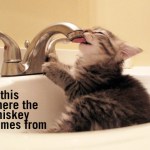
What a bonny wee kitteh.
Embedding Videos
It might look like magic, but it’s actually really easy. Step one, find the video you’re thinking of using on YouTube or Vimeo or another sharing site. Step two, look for the option to “embed.” Sometimes it will be hidden under a tab called “share.” Click that. Step three, copy that HTML. Here’s an example of what it will look like:
<iframe width=”640″ height=”360″ src=”//www.youtube.com/embed/UxxajLWwzqY” frameborder=”0″ allowfullscreen></iframe>
Holy f*ck, that’s crazy complicated. I mean, we can spot some stuff we talked about. But you know what? I don’t care. No one cares, because this is something you don’t have to do, know or memorize for this video to make it into your comment, at least on our website. You just have to paste the youtube URL (www[dot]youtube[dot]com/embed/UxxajLWwzqY). And what happens in this case is a perfect summary of exactly how I feel about all that HTML we don’t know up there:
Learning HTML For Realsies
So I’ve just gone over the tags and attributes that function specifically in our comments section. But if you’d like to learn HTML (or even CSS) for real for real (as in, more extensively), there are a bunch of resources all over the internet that can help you. For the free variety, I highly recommend Code Academy. If you’re good to spend a little money, Treehouse gets a little more in-depth. And please, share your HTML resources in the comments!
This has been the seventy-ninth installment of Queer Your Tech with Fun, Autostraddle’s nerdy tech column. Not everything we cover is queer per se, but we talk about customizing this awesome technology you’ve got. Having it our way, expressing our appy selves just like we do with our identities. Here we can talk about anything from app recommendations to choosing a wireless printer to web sites you have to favorite to any other fun shit we can do with technology.
Feature image via Shutterstock
Header by Rory Midhani


I am studying web design right now and I love it. It’s the coolest.
this gif is the coolest.
http://www.autostraddle.com/wp-content/uploads/2014/05/Russian-nesting-doll-Matryoshka.gif
This is hypnotic. Also his beard is having conversations with me. Needless to say I was watching this for a long time
need to spend time learning html. Need to master it.
I made an auto straddle acct just to see if I can do this
Dammit…that’s the equivalent of a face-plant on the internet I think. Trying again…if I don’t get it this time I’ll probably delete the account I just made.
<img src="http://24.media.tumblr.com/tumblr_m5qhiujLn71qbaj4uo1_500.gif" /"
this is close!! Hmm, I think you may have just forgotten a closing > character! also, it looks like the quotation marks are showing up weird, which is messing up the URL for your image since it now ends in .gif" instead of .gif”.
*kicksinternet* screw it, I don’t need your dumb internet magic anyway
This is awesome! I know basic HTML, but it’s been a while — I didn’t realize you had to have a slash at the end of an img tag. That does make sense, though, so that you can tell it it’s done with that bit. Huh!
In other news, this is my cat Umbreon, nickname Bri.
P.S. Also, is there a reason why there’s not a comment preview function, or a function to edit comments? It makes me antsy to write HTML and not be able to preview/edit it once I press submit. Okayheregoes
(sorry that is so big, i tried to specify a height tag because I assumed the width tag would scale proportionally but I guess I would’ve had to specify both!)
You actually don’t have to close your image tags…it’s optional / personal preference unless you’re using XHTML in which case, it’s necessary. But not necessary for HTML5, get as loose with it as you want to.
Comment award
Well played, well played.
Thank you, Ali! You are the best! Gif parties forever!
*crosses fingers*
For those of you that already know a little about web tech then check out
A List Apart. It will keep you updated with current web trends.
For those of you trying to get your foot in the door then I suggest
Code School
Frontend Masters
Treehouse as mentioned already
Chris Coyier’s Podcast called “Shop Talk
A List Apart looks awesome!!
Hmkay guys this is my first time to post a photo. Lemme test it first. Here goes nothing…
OKay it worked! But on the wrong thread darnnn LOL sorry!
testing posting a photo:

Test posting some Iceland
looks cool
Congrats on all your thesis success! That’s a wonderful way to start your weekend.
My week was pretty good, many good runs happened outside. Also, this is the first weekend in more than a month that I do not have to spend coaching because championship season is finally over, so I can finally participate in FOT for the first time in what feels like forever.
I felt very productive this week. Wrote a new blog post, made gf/df rugleach for my tattoo artist (that were delicious!), finished my chest piece, now house sitting for friends &surrounded by trees and snow and 2 cats and its lovely.
Hope everyone has a fantastic weekend.
Oh, also more winning: splurged and bought a ticket to go see the Savages play while I’m in Arizona for my race in April…so yeah, pretty f’n stoked.
Ha!!! Posted in wrong thread. Whoops.
Just practicing uploading a photo… Thanks for your help!
I don’t have a costume, but my house grows a seasonal graveyard each October that magically disappears in November.
testing AGAIN
will this ever work
pleaseeee work
maybe?
im about 2 give up
hmm
Testing!

img src=”https://cdn.shopify.com/s/files/1/2000/6727/products/mockup-97f1a828_1024x1024.jpg?v=1592853851” />
test
img src=”https://cdn.shopify.com/s/files/1/2000/6727/products/4603458322513-1_1024x1024.jpg?v=1592853827” />
test 3, please!
last test
img src=”https://cdn.shopify.com/s/files/1/2000/6727/products/producthandroseboard3_1024x1024.jpg?v=1592853850″ />