PSU (aka Power Supply Unit)
This is a straightforward bit of kit that will power all of your components. You can quite often get PSUs bundled with or built in to the PC case, especially if you’re going for a smaller media-PC type case, so you don’t need to buy one separately.

Standard-size ATX PSU
The essential things to look for here are the wattage your PSU can pump out, and its connectors. Also, every PSU will be rated for power efficiency.
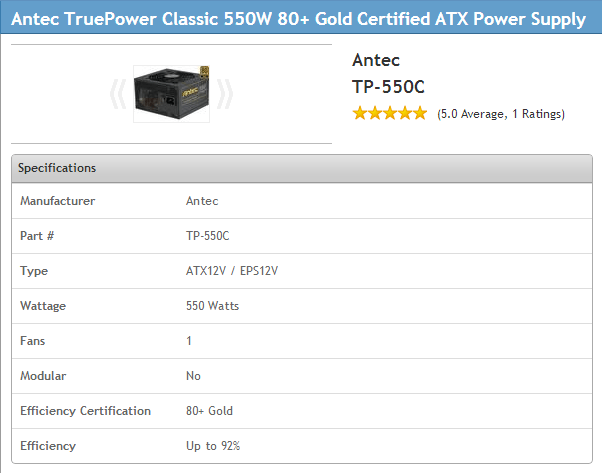
Your PSUs will pump out a certain number of Watts, and each component will have a maximum amount of Watts they can draw, which will be listed in their specs on sellers’ websites. Tally up the total draw of all your components and make sure you get a PSU with ample output to cover it. As you build up your system using PCPartpicker, it will show an estimated wattage in your part list.
While all PSUs will come with enough standard connectors for the average setup, if you’ve got any extra kit in your PC, you should double-check your PSU will be able to connect everything. This is mainly a concern if you have multiple graphics cards, which will require several PCIe power connectors. PCPartPicker doesn’t provide a summary of this, so look it up on the seller’s or manufactuer’s website to ensure it has enough.
Buying Recommendations
There’s a fairly direct correlation between PSU wattage and price. If you’ve got a high power gaming rig, you’ll need to spend a little more to get enough juice. Antec, Corsair and Enermax are top-notch brands that will do the job well.
If you don’t have such high power requirements, there are lesser brands with 350W supplies for as little as $10, but I recommend you spend at least $30/£20 on a more reputable name with better surge protection features, because you really don’t want your PSU going pop and potentially damaging other components in your PC.
Cooling
It’s important to keep the innards of your PC nice and cool; overheating puts your components at risk of damage and can reduce system performance.
Fans are the cheapest and most common method of cooling.
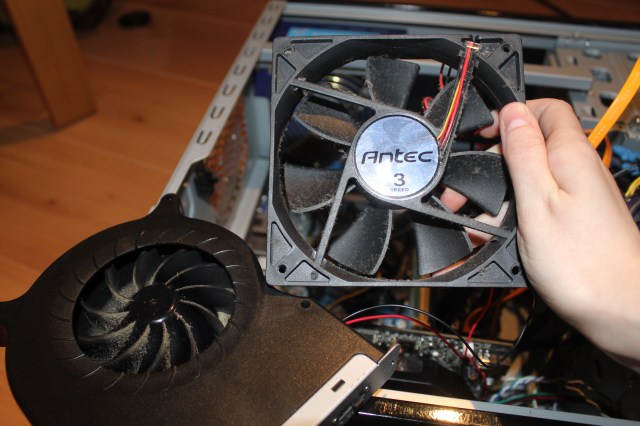
These are attached to your PC case to control the air flowing in and out, with the aim of drawing cool air in one from one inlet and blowing hot air out through another. You’ll need at least one case fan to exhaust hot air out the back of the case (your case may come with one).
Individual components that generate a lot of heat will also need their own dedicated cooler, primarily the CPU. Many CPUs will come bundled with a unit that comprises a heat sink and fan. This will do the job fine unless you are planning on overclocking your CPU — then you’ll need more cooling capacity. You might also want to use a different cooler if you’re trying to keep the noise down.
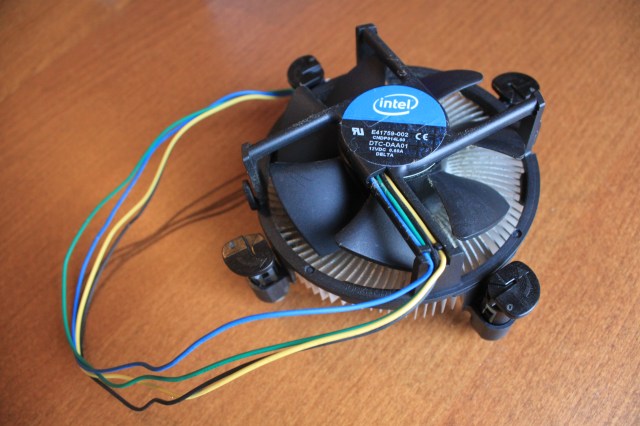
Stock Intel cooler

Metal heat sink on the underside of the cooler
Heat sinks absorb heat from the component they are in contact with, which is then carried away by the airflow generated by the fan.
If you are buying a separate CPU cooler, you’ll need to find out what the heat output of your CPU will be (often listed as Thermal Design Power or TDP), and get a cooler with sufficient cooling capacity, rated in Watts. Also check the description of the cooler on the seller’s website to see if it comes with thermal compound pre-applied. This is a thin layer of goop that helps conduct heat from the CPU to the cooler. If you can’t see any mention of it, you’ll need to buy a tube of your own, which is relatively inexpensive.
If you want to go all-out on building a super-quiet PC, there are low-noise options that will utilize more complex heat sinks or liquid cooling instead of (or in addition to) fans. Using PCPartPicker, you can sort both case fans and CPU coolers by fan speed and noise level. Any with a listing of n/a indicates some sort of fan-less tech.
Buying Recommendations
You can pick up really cheap case fans that will do the job for just a couple of dollars/pounds. The only thing it might be worth spending more for is a fan with an in-built control switch, so you can manually alter the speed, and hence noise.
When it comes to CPU coolers, Coolermaster’s Hyper 212 EVO is an extremely popular, great value choice, around $30/£25.
Expect to pay substantially more for ultra-quiet cooling options — look at Thermaltake and Corsair’s Hydro series for water coolers. Zalman specializes in quiet coolers that require little or no fan cooling by virtue of their fancy heat sink designs — and they’re a little cheaper than water coolers.
Case
It’s time to find a home for all your components!
Although cases will all have varying dimensions, they’re grouped into broad size categories, according to what size motherboard you can fit in there.

Desktop/HTPC, Mini Tower, Mid Tower and Full Tower
Even small cases should have space to fit at least one of each drive type: 5.25″ bays are for optical drives, 3.5″ for hard drives, and 2.5″ for SSDs.
You can check what motherboards will fit in a case, and how many of each bays it has in the specs:
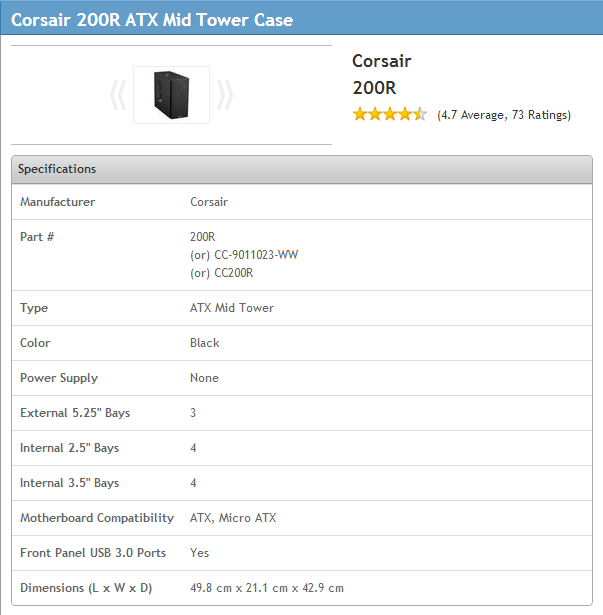
For convenience, a lot of cases will have USB ports on the front, possibly other ports like audio/microphone jacks too. Also check if a case is classed as “toolless” in its description — this means it uses thumbscrews and other neat design features that make it easy to assemble and take-apart your PC without a screwdriver.
With most PC cases being pretty aesthetically bland, some pro-geeks will build custom creations to house their computers. The end results can vary from the pretty cool to the frankly bizarre.

Someone should do a Make a Thing for this!

Obligatory Lego case
Buying Recommendations
I often feel like picking a PC case is an exercise in ugliness-limitation. I recommend looking directly on seller’s websites rather than PCPartPicker, because you’ll get bigger thumbnails to view/shudder at. For a good value boring but inoffensive choice, try the Corsair 200R Mid Tower, at around $60/£50. For something pricier designed to limit noise, look at Fractal Design‘s cases, or Antec’s Sonata range.
Optional Components and Peripherals
We’ve covered all of the essentials you need to get your PC up and running, but there’s a whole bunch of extra stuff you may want to install into or attach to your PC. Remember to factor in a display, keyboard etc. into your overall budget.
Operating System
When you’re building a PC from scratch, it’s down to you to load it with all the software you need. While this is great at ensuring your computer doesn’t get filled up with crappy bloatware, it means you’ll need to install an operating system.
If you want to install Windows, you’ll have to pay for it. Home editions of both Windows 7 and 8 can be had for around $100/£75. Make sure you go for the 64-bit edition to ensure you utilize your hardware to the fullest; 32-bit software will only be able to utilize up to 4GB of RAM.
The zero-cost alternative to Windows is Linux. This freeware OS has been teetering on the edge of mainstream for what seems like forever, but it’s still held back by its lack of support for many programs, and steep learning curve. Game platform Steam is putting a lot of effort into encouraging development on Linux, but mass support is still a way off.
If you’re looking to experiment with Linux, the most popular distribution is Ubuntu, which has a slick Windows-like interface to ease you in, and its popularity ensures there’s a huge amount of info and support for it.
Technically, it’s possible to run various Mac OSs on non-Mac PC hardware using Hackintosh. This requires some fairly advanced tinkering to get a Mac interface while shelling out less for the hardware. Personally I think the hardware design is part of the reason you’d want to get a Mac so I don’t really see the point!
Where To Buy All This Stuff
If you’ve been using PCPartPicker, it will provide prices and links from several reputable online sellers in your selected country. Beyond that, if you have any recommendations for other places, then shout them out in the comments – especially from countries the site doesn’t list. My personal recommendation for those in the UK would be Microdirect, who are based in Manchester and therefore awesome. You can also click through the links in this article if you want something I specifically mentioned.
I’m going to give you some time to recover from the information overload now and to acquire all the techie toys you need to build your own computer — come back in a few weeks to find out how to put your PC together!
This has been the seventy-fifth installment of Queer Your Tech with Fun, Autostraddle’s nerdy tech column. Not everything we cover is queer per se, but we talk about customizing this awesome technology you’ve got. Having it our way, expressing our appy selves just like we do with our identities. Here we can talk about anything from app recommendations to choosing a wireless printer to web sites you have to favorite to any other fun shit we can do with technology.
Header by Rory Midhani
Pages: 1 2 3See entire article on one page

My gaming rig cost about $800 (the case and guts for a grand total of $612 on Newegg and the peripherals from the nearest office store).
Of course, a full rundown of my compy’s guts won’t help anyone here, because it’s a little over two years old and the mobo and processor around which I based my decisions for everything else are now discontinued.
Yep, obsolescence makes it kind of tricky to get too specific about these kinds of things, but I think $800/£500 is a good rule of thumb when it comes to building a gaming rig that will last a few years!
“Building a PC is super easy. The only practical skill you really need is an ability to manoeuvre your fingers in tight spaces, which I feel most readers of this site may have a natural affinity for.”
you’d think this, but then yesterday I had trouble unscrewing the VGA cable of a monitor.
Sounds like you need to build up your tweaking muscles. I recommend you find a practice partner and attend to this immediately.
I don’t know why, but I was on the train today and remembered this comment, and all I thought was that I could find my practice partner Hunger Games style, where I’d be ‘May the odds be ever in your favour’ to all the potentials and then Jennifer Lawrence would yell out ‘I volunteer!’.
But then I remembered that no one really wanted to have their names on the bowl, and I’m all about consent, so nevermind actually
I love this so much! I wanted to know how to do this for a long time and now I finally know how it all works. Thank you.
I am the same!
My partner made this website (kit.computer, no .com) targeted at people who kinda want to build a computer but think it’s kinda intimidating and where do they even start? (sorry for the shameless promotion I just think it’s a good next step from this article)
I love this. I just did my first build in February and this guide would have come in handy. It was so much fun and super fulfilling to build my own PC and now I feel like a badass and everyone I talk to about it is super impressed because who knows how to build a computer? Thanks for writing this!
It makes my heart and brain so happy that a queer women’s blog publishes articles on how to build a computer!!!
If you want to start a little easier / cheaper (100 bux), check this out: https://www.kickstarter.com/projects/alexklein/kano-a-computer-anyone-can-make
Just wanted to make a small note, based on my own experiences, that sometimes it can be worth looking for other people selling parts they don’t need, got my motherboard for around 75% of the price it would usually cost thanks to that. But make sure you trust the seller and/or know the parts are not too damaged.
A good thing with building your own PC is that you can often upgrade single parts by yourself, instead of getting a completely new computer.
The cost is one of the biggest reasons I decided to put together my own (with help). Instead of having to buy a new computer after a while, I can just replace the needed part
I built my first gaming PC about 9 years ago. It was cool, but the only downside is that you’re your own tech support. Years later, after that one finally died, I decided that I’d just go with one of those custom-built PC places because I just had so many frustrations trying to troubleshoot PC problems on my own, not being super knowledgeable about hardware. Maybe one day I’ll build another gaming rig, though.
This is also helpful: http://www.logicalincrements.com/ 16 tiers from Destitute to Monstrous.
As a decision-averse person, having someone colour-code me a big set of choices by price point is like a dream come true!
I’m actually in love with this. lesbian sex jokes and computers all in the same article? im drooling on myself.
Oooohhh!! Great article!!! It was really informative and SOOOO interesting!! And the jokes! OMG. LOLDYING. I will also bookmark this forever and ever and ever amen.
THIS ARTICLE CONFIRMS WHY I LOVE AUTOSTRADDLE
I HEART THIS.
Hi, this is really cool!! I’m learning so much!
What is the likelihood that we could build a $300-$600 laptop? Are laptops off the table, so to speak?
Has anyone ever built a laptop here?
I don’t know a ton about computers, but I’ve had tech friends help me build regular PCs, and they’ve said it’s really hard to work on/build laptops compared to a regular tower. Honestly I’ve never known anyone who built a laptop
This is awesome! I can do a few things like put in RAM and a video card, but I don’t know a ton about everything in my computer (I had friends who walked me through when I was building it). Super informative!
ahhh yes! I was just thinking to myself today, “I should really stop just reading lgbt stuff and get back into tech blogs”. but then you wrote this so now I can feel satisfied and continue looking at pictures of pretty people. Hopefully this article will come in handy when I build my desktop this summer <3
Mostly Nice.
Some Corrections: Linux is the kernel and is free (as in freedom) software and is not “freeware”, though it may be free as in beer. I would also like to recommend Kubuntu – a relatively more beautiful GNU/Linux distribution with the KDE Desktop.
We should also think of making a proper Lesbian GNU/Linux distribution with our own customizations.