Welcome to the fourteenth installment of Queer Your Tech with Fun, Autostraddle’s nerdy new tech column. Not everything we cover will be queer per se, but it will be about customizing this awesome technology you’ve got. Having it our way, expressing our appy selves just like we do with our identities. Here we can talk about anything from app recommendations to choosing a wireless printer to web sites you have to favorite to any other fun shit we can do with technology.
Header by Rory Midhani

I admit, a printer seems a little retro. Printers kinda seem like they belong in this microsoft commercial about the ’90s (which made me cry a little).
But whether you’re running a business, applying to college or printing your photos, you actually might need a printer – it might actually make your business, applications and photo albums come together easier. Sometimes virtual isn’t good enough. Sometimes we need things we can touch in our hands or mail to an admissions committee.
Here are some common choices you’ll have to make when looking to buy a printer.

via Shutterstock
Inkjet or Laser?
Inkjet printers are slow and ideal for printing small batches. They apply ink to paper by actually spraying quick drying ink onto it. If you primarily print high quality photos and you don’t do a whole crap ton of them, then the inkjet printer is for you. If you’re running a business, though, and printing stacks upon stacks of paper, the inkjet is slow and expensive – those ink cartridges aren’t meant to print hundreds of pages a day, and you’ll run out quickly. In fact, inkjet printers are usually fairly inexpensive (I bought mine for a hundred dollars), but replacing the ink cartridges may not be, so if you’re considering inkjet, look up the cartridge price and how many pages you can print before they need to be replaced. All in all, inkjets are good for students, the hobbyest photographer, and people printing not so very often. Consumer level.
Now a laser printer actually uses a laser to print your words and images on paper in a process similar to ironing an image onto a t-shirt. These printers are usually much more expensive (the laser printer in my home office costs $269, and that’s on the low end). These printers are also usually space hogs. They’re giant. They also may not come in color unless you pay a much higher price (my $349 printer? Black and white only) and are not always ideal for printing photos (we’ll get to that when we get to DPI). The upside: these printers are capable of large quantities of text documents extremely quickly. While the upfront price seems high, the toner is made for large quantities and the actual print costs come out to just a few cents a page. This is the printer you want if you run a business dependent upon printing.
Simplex or Duplex?
A duplexing printer can automatically print on both sides of the page with just the check of a box. Most of us who grew up with printers grew up with “simplex” printers, meaning if we wanted to print double-sided, we had to print page one, then reload the printer and print the other side with page two. Not so with a duplex. Just check the box and the paper looks like it’s getting sucked back into the printer and wham, two sides without the headache.
All-In-One?
Do you also need a scanner? Copier? Fax machine (some businesses still require you to fax things over)? You may want to consider an All-In-One printer, one that comes equipped with a scanning bed or fax machine so you don’t need separate pieces of equipment for each thing. The upside to these is that they’re often major space savers – instead of having a dedicated fax machine in your home office, you’ve combined and saved yourself some room. Alton Brown, who doesn’t care for single use kitchen appliances, would approve of your home office decision. The downside is kind of like those movies that make fun of small towns: you know, when one person is the sherif, runs the general store and is the mechanic? And all he has to do is change hats? The printer can do a lot of things but it’s not particularly wonderful at any of them. All-In-One printers are great if all you need is good enough (college student applying to graduate school and needs to scan transcripts? All-In-One!). But if you need really high resolution scans, you may want to look at just buying a printer and then getting a dedicated piece of equipment for scanning.
WiFi or Air-Print? ePrint? Bluetooth?
How will you connect to your printer? Most printers connect to computers with a mini-USB to USB cable. However in the wireless age you may not actually be printing with your computer, you may be printing from your phone. Or your computer may be in a totally different room from your printer. When choosing a printer, be sure to consider how you’re going to send print jobs to it. Many printers come with the capability to be easily put on a wireless network all by themselves. This means that you don’t have to plug into the printer to print to it, you just need to be on the same wireless network as your printer. Look for WiFi capability on the box and usually the manual will walk you through a fairly easy setup. If your printer isn’t inherently wireless, you can make it wireless with a network access point (for instance, an Apple Airport Express will do this splendidly). This will give your non-WiFi printer a new life as a WiFi Printer.
If you’re printing from an iPad or iPhone, you must have an Air-Print enabled printer to do so directly without any special apps. Here is a list of Air-Print Printers. If you already have a printer that isn’t Air Print, never fear. Print Central will let you print to just about any wireless printer (and here’s the special variation for iPad), and Epson makes a special app for their printers as well (also available on Android).
ePrint is Hewlett-Packard technology that allows you to print documents by emailing them to your printer. The very same technology also allows for Google Cloud print, which can print directly from your gmail account and google docs account. Most WiFi HP printers come with some variation on this technology. HP was also the first company to get on board with Air Print.
Some printers allow for Bluetooth connectivity. Bluetooth is a device-to-device wireless connection that does not rely on the presence of wireless internet, so even in places with no WiFi network, you’d be able to print wirelessly. Beware that Bluetooth will run down the battery on most of your devices pretty quickly.
WTF is DPI?
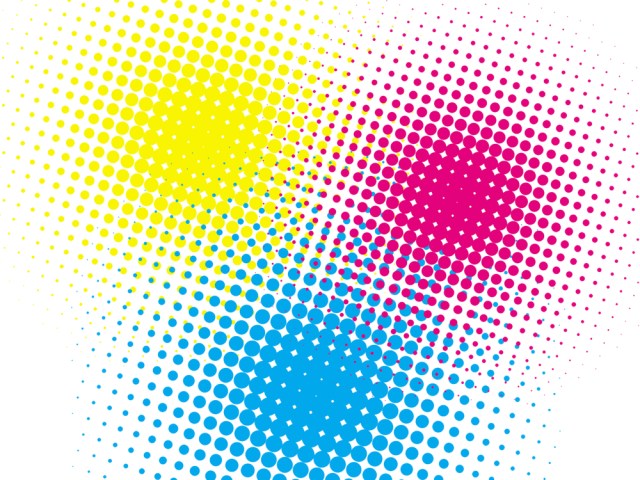
via Shutterstock
DPI stands for Dots Per Inch. This is pretty self-explanatory – how many dots of color can fit in an inch on the paper? These are usually read in two numbers: the dots per inch on inkjet printers can go up to 4800 X 1200 (width by height). The higher the number of dots per inch, the more suitable a printer is for printing high quality images, like photos. Inkjets have it on lock when it comes to printing photos because their maximum DPI is higher than that of a laser printer unless you pay a crap ton of money. If you’re only printing photos and you’re a prosumer or professional, get a printer that has at least 1200 dpi. Or you could consider…
Specialty Printers

via Shutterstock
Sometimes you don’t need a printer that does everything. Sometimes you need a printer that does one thing really well. Only need to print postage and labels? Dymo label printer. Or maybe you’re a photographer with a need for a large format inkjet printer. Or maybe you legit only need to print 4 X 6 prints of photos that you’ve taken with your phone and that’s all you need to print ever in a million years. That’s cool, too. In the case of printers, ignore Alton Brown’s kitchen appliance advice. Sometimes you need a tool that only does one thing.
Other Options
If you print once in a blue moon, you might not need a printer at all. Consider getting things printed at a print shop – local is always best because then you can talk to an expert about what kind of print job/printer your project needs. You can print directly from Dropbox or Google drive to FedEx office and then go pick it up. Office Depot offers a similar service.
Still don’t think printing is a thing in our 21st century post-office world? Check out this TED Talk about using a 3D printer to print organ transplants.



There are good, much more inexpensive laser printers available for consumers, supporting wifi and duplex at reasonable speeds that don’t take up much more room on your desk than in inkjet (or less). Check out Samsung, just for example.
I have a cheap Canon one – I think it cost AU$150 or something like that.
It also makes a good cat bed, apparently.
Yes! My Samsung black-and-white laser is awesome (would love to get the full-color version too/instead, and it’s not much larger). My Epson inkjet, on the other hand, is not so awesome and is consigned to a dusty chair of disuse. Its ink has to be replaced all the time and if one color is too low, the entire printer will refuse to print…
are you a wizard? i was just trying to figure out which printer to buy.
Just a couple of other points… buying a less expensive inkjet printer often means you’ll be spending more on the inks (which is how the companies make all their money). Cheaper printers often have ink cartridges which run out faster or configurations of the colors which cost more money in the long run. Also, not a plug, but Epson’s Durabrite inks are seriously great. They don’t smear if they get wet and they don’t fade in sunlight… so if you ever want to print something and put it on the wall, be careful about which ink you use because some of them will bleach out in no time.
Also, some laser printers have been found to emit low levels of particles into the atmosphere which are considered toxic. If you have one, make certain it’s in a well-ventilated room.
Companies like KDI, which provide comprehensive office technology solutions, can make a huge difference in business efficiency and productivity. From streamlining communication to automating routine tasks, leveraging advanced technology is an important step in business growth. In today’s digital age, integrating modern office technology is not just a luxury, but a necessity for businesses of all sizes.