As you have perhaps realized by now, everyone on the autoteam spends between 90 and 150% of their life on the internet. This is cool as long as you only want to watch endless Brittana gifs, but sometimes the endless abyss of it all gets a little overwhelming, and you need some tools to divide it (it being the internet/your life, which are synonymous in this instance) into more manageable bite-size pieces. If that’s where you’re at lately, then maybe we can help! Here are our personal favorites for making our lives a little easier, or at the very least more aesthetically pleasing.
1.
TeuxDeux
Rachel: The best to-do list, in my opinion, in the entire world ever. Its beauty, both literal and figurative, lies in its simplicity: it’s very minimalist, and very intuitive. Add tasks to days; if they’re not completed by the end of it, they’re automatically rolled over onto the next day, or you can drag and drop them wherever you want. There’s also space for a longer-term list of future tasks, which is very useful if you do something like, oh, run an online magazine where you have to keep track of multiple posts/projects over a period of time.
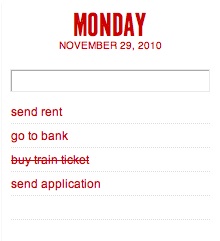
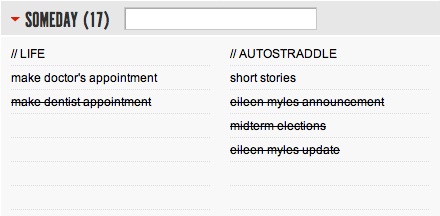
2.
WorkFlowy
Rachel: Really the only way I process anything in life – my day, my goals, tasks, basic human emotions – is via lists. I have entire notebooks and documents and parts of my heart dedicated to making lists. Sometimes, though, you need a really intense list – double list, all the way across the sky, you know? That’s when you turn to something like Workflowy. Its relatively user-friendly workspace allows you to map out any project, idea or goal in list format, nesting as many lists inside each other as you need to fully organize yourself. This didn’t make a ton of sense to me the first time I heard it, but if you have a project with a lot of details or steps to keep track of, I can’t imagine a better tool than this. Here’s an example. On a related note, you now know where I’m applying to grad school, but, uh, please don’t stalk me!
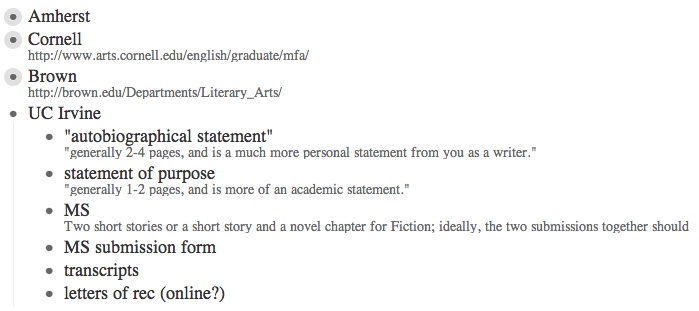
3.
Rachel: This is a relative newcomer as far as Internet Things go, but it looks kind of promising! Right now you still need to wait for an invite to participate, but once you’re in, you can create a series of virtual bulletin boards upon which you can “pin” any online bauble that catches your eye. It’s less like tumblr, where your goal is to show off that object to others, but more a place where you can collect things that you think you might want to come back to later. For instance, you might have pinboards labeled “books I want to read” or “recipes i want to try” or “boyshorts i fantasize about owning.” And then when you win the lottery, you can just go back to that pinboard and you’ll know exactly where to blow it all. You can also follow other people’s pinboards, so if there’s someone special out there you’d like to get to know better you can keep track of what boyshorts they want, and have a very special Valentine’s Day. I don’t know. I’m not super excited about it yet, but I’m keeping an open mind.
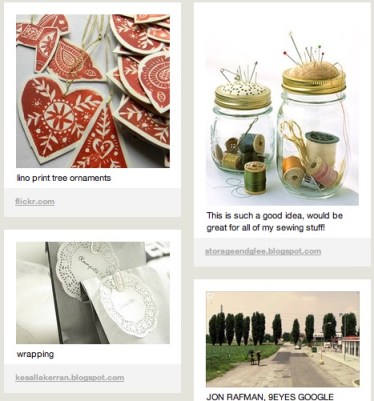
4.
Tumblr
Taylor: I’ve been using Tumblr for longer than anyone I know. When Tumblr and I began our hot and heavy affair, it was more of a Blogger competitor than anything. Of course, it’s is now widely considered to be more of a micro-blogging platform, kind of like a visual version of Twitter with copious amounts of lens flare. It works great like that or as a more traditional blogging platform (even though I still think people think I’m weird when I put words in mine), but I like to use it as a personal scrapbook, almost exactly like that Pinterest snake oil Rachel’s selling you. I clip little things around the web I like and want to remember later. Sure, I tumble things to share them, but to me blogging on Tumblr is kind of like writing into a void, except the void wears ironic thick-frame glasses. Tumblr has lots of lovely themes, so I still think it’s the best way to collect things you like for later. Maybe everyone else is also using Tumblr like this and it just feels like we’re all sharing things with each other. I don’t know; I still like it.
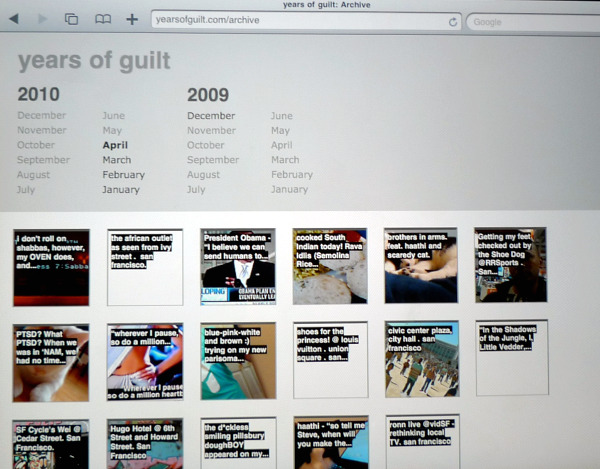
5.
Simple Note
Taylor: I write a lot. Actually, I write all the goddamn time. Whether you’ve got blogging to do, hatemail to draft, or you just like to jot down notes, Simplenote is where it’s at. Simplenote is a many-headed beast, but all its respective heads are good and will help you with writing shit down really quickly and easily. It’s completely life-changing to be able to just write whenever the moment strikes you (or whenever you have to) without fumbling around with loading a program, saving every so often, and all of that other nonsense. Seriously, if you’re still using MS Word or even Google Docs or Text Edit or Notepad or anything else, do yourself the best favor ever. One day I will make Riese use this and that will be the best day of her life. Also, it has clients available for Windows and Mac, but Notational Velocity is my current fave.
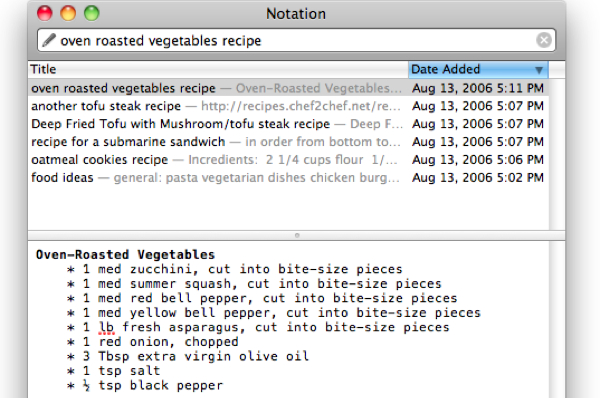
6.
Instapaper
Taylor: It’s kind of hilarious that I didn’t discover this sooner, like when my commute and sanity necessitated its existence. Instapaper is awesome for marking things to read them later. It’s basically just a tool to virtually dog-ear whatever you find on the web, but it works best for text. I often see a huge article on the New York Times or Wired or what-have-you that I’d love to read later, but I know I’ll forget, even if I tweet, tumblr or Facebook like it. Instapaper adds an extremely simple bookmark I can click and voila– I can read whatever hulking wall of text caught my eye later. That feature on its own is cool, but not unique. The kicker is that Instapaper lets you cache articles. That means every time you mark something with Instapaper you can read the full text later, offline. I’ve been marking stuff like crazy in anticipation of a flight I have next week, so I can’t wait to unearth this vast treasure trove of long, fascinating articles. Also, it integrates with most RSS readers, so if you read a million things a day or would like to, make sure to link it up to whatever reader you use.
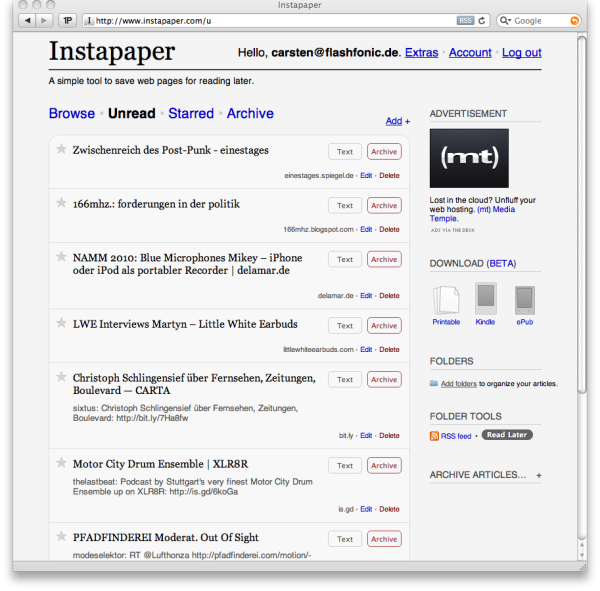
7.
RSS Reader
Taylor: If you read, pretend to read or skim a large volume of things on a daily basis, this tip is for you. Many people already use an RSS reader like Google Reader or the like, but I’ll highlight my two favorites just in case you’re shopping around. Which you should be because these guys improve on the feed reading experience and then some. If you’re new here, an RSS reader allows you to group all of your favorite sites into one place. Instead of skipping around from URL to URL, you can skim headlines (which you sort into folders however you like) and read articles, all within one central little news hub. NetNewsWire for Mac is my first pick. It’s a really fast, clean news reader that’s perfect if you read a seriously large amount of stuff on the web. For power-reading, it’s a big step up. And Pulse for Android, iPhone and the iPad is an amazing mobile option, but it probably handles 20 or so of your favorite sites better than a mass RSS deluge like NetNewsWire does. And if you don’t have a Mac or these mobile platforms, get your feet wet with ye olde Google Reader.
Bonus pro tip: Flavors.me. We wrote this up before, but you’re gonna want a sexyhot portfolio or resume website in seconds, right? Lots of Auto-ers have one already, like Rachel, Taylor and Alex, who are obviously on the bleeding edge of something here.


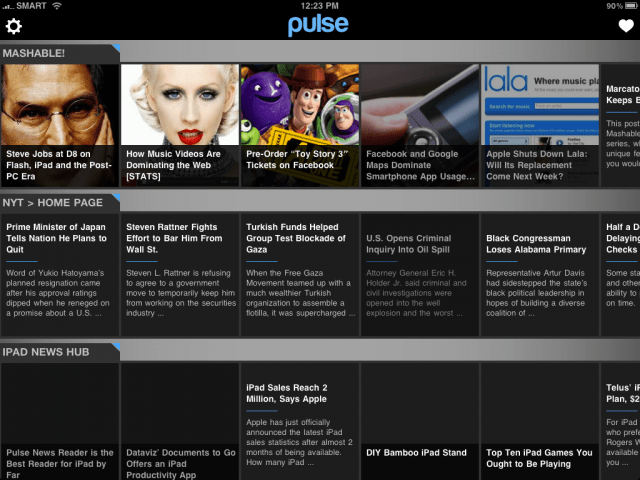

This me sighing that SimpleNote doesn’t have a linux version.
You crazy Linux bear! You’re already ahead of the game.
idk, i think i would rather have my writings saved on my computer than on some random internet server
i use Tomboy Notes on my ubuntu laptop and then sync them with Dropbox. that way they’re saved, but it’s not as pretty looking as SimpleNote. But…eff yeah tomboys.
There’s also a Tomboy add-on for Firefox, called Tomfox, which works similarly.
Pretty foxy if you ask me.
I love Pulse reader!!!!!!!!!!!!!!!!!!!!!!!!!!!!!!!!!
OMG! The only thing I love more than shiny things is organizing shiny things. I just requested an invite. Hopefully there aren’t too many hot girls with big boobs in line before me.
Has anyone tried Reeder for Mac? It looks gorgeous and the beta was released some days ago. It was originally an app for the iPhone (or at least I think it was), though I have it my iPad and my laptop here. Did I mention it looks gorgeous? All minimalist and clean. (Download available here: http://madeatgloria.com/brewery)
Also, there an extension called Instapaper Greystyled which cleans Instapaper quite a bit too. Available for Safari and Chrome.
And Dropbox! That is a saviour.
Oooh these look fun. Feelings of excitement, hope, and productivity are swelling inside of me like the fall time back-to-school shopping with my mom of yesteryear.
A friend of mine recently recommended Evernote to me (http://www.evernote.com/) I’ve only just started playing around with it, but it looks pretty sweet. Perhaps somewhat akin to Pinterest.
Also, Rachel I am not trying to stalk you, but I am currently a sociology grad student at UCI who knows people in the MFA/English/Visual Studies departments if’in you want to talk to anyone about the UCI experience. Good luck with applications!
Oooh these look fun. Feelings of excitement, hope, and productivity are swelling inside of me like the fall time back-to-school shopping with my mom of yesteryear.
A friend of mine recently recommended Evernote to me I’ve only just started playing around with it, but it looks pretty sweet. Perhaps somewhat akin to Pinterest.
Also, Rachel I am not trying to stalk you, but I am currently a sociology grad student at UCI who knows people in the MFA/English/Visual Studies departments if’in you want to talk to anyone about the UCI experience. Good luck with applications!
gah! stoopid double commenting. Sorry.
IDK if I can get past that “TeuxDeux” does not actually rhyme with “To Do”. (That would be “TouxDoux”. I get that the other way is prettier.) But I really need to be more organised so… maybe.
It looks like Instapaper would be ACES for the fic that I’m always meaning to read & it never happens because inevitably my browser starts crashing and I just say fuck it and close all my tabs. … I mean I’m sure there are more professional things to use it for but that’s what hits me immediately.
Google Reader changed my life SO profoundly when I started using it IDK if I’ll ever be able to leave it behind.
I just like to imagine it’s the reverse and imagine a cute French girl (namely my gf, but pick your own preference) mispronouncing “to do list”. :)
agreed about the naming. LET’S ALL SPEAK FRENCH K GO
lets all speak icelandic.
deja une problem: je n’ai pas les keys on my keyboard for the accents, aussi je ne sais pas le mot francais pour homo. quelle horreur (as my fr prof might say.)
franglais for life?
(ahaha I want someone French to answer this question: I look it up on TV5, I get this:
”
> lesbian
(adjectif et nom)
lesbien.
lesbienne [fém.].”
are we all lesbiennes en Francais? except men who come from Lesbos?)
je suis américainne, mais oui je crois qu’on est toutes lesbiennes, mais une lesbienne peut lire un roman lesbien par exemple.
pour les accents, c’est vachement plus facile de mettre le clavier en français. mais il faut du temps pour apprendre que les lettres ont des places différents. et il faut jamais regarder le clavier et tapper en même temps, c’est un vrai mind fuck. (franglais is the best)
je pars le 28 pour un semestre à Poitiers, j’aimerais bien qu’on parle français sur Autostraddle. puis je peux le lire et dis à ma copine que je dois le faire pour m’aider avec mes devoirs!
Et ca y’est– le coup de foudre:
“un vrai mind fuck” & “quel horreur”
Je comprends que tu as dit mais en fait mon francais est si affreux qu’a mon avis, je ne dois pas repondre parce que je crois que les vrai francaises deviendront (???? futur 3pp devenir, w/e) malades!!!
“puis je peux le lire et dis à ma copine que je dois le faire pour m’aider avec mes devoirs!”
Hee. I used to do this when I was playing around in the francophones community on livejournal, it’s TOTALLY LEGIT.
I just used Instapaper to save the rest of this page for later.
I prefer to have all this integrated into one handy dandy little phone.
UM how about selfcontrol, when all of those things need to stop busting into your life so you can write a paper/do your laundry/clean your kitchen/go out and do something on a friday night! i am not exaggerating when i say i would not have made it through freshman year winter quarter without it.
http://visitsteve.com/work/selfcontrol/
I am writing a reminder on a post-it to go back and set one of these up when I have time.
I will find this post it on the bottom of my laptop/shoe/textbook three days/weeks/months from now.
I need help.
we can rehabilitate you, i’m convinced of it.
Autostraddle. TeuxDeux might actually save my sanity. Really.
Thanks so much for including Flavors.me (and for using it too)! We feel honored to be mentioned alongside such other great web services.
you guys do an amazing job!
I think I’m addicted to Pulse…and to having a pulse, it was worrying one time when I donated blood and the guy said I didn’t have a pulse
i wish you had said this earlier because then i would have given you a comment award.
Holy flaming crap!
I was getting the piss taken out of me ONLY YESTERDAY by work colleagues because I said I need a new ‘list book’. I have a BOOK… for LISTS! (I also said I needed to make a list of my lists, which just set them off. Seriously, they were laughing so much they nearly shit.)
Anyway, THANKYOU! THIS IS AMAZING!
For those of you that don’t operate in ‘list mode’, there’s always iMindMap. Kind of like an endless brainstorm with pretty colours and pictures.
I’ve written on list 12 to get TeuxDeux.
I feel so at home x
OOo some great sites… checking out flavors.me, Instapaper and TeuxDeux.
Has anyone tried Evernote? It’s an uploading anything/accessing anywhere type thing.
Funnily enough, I downloaded it yesterday, upoit seemed to impinge upon my consciousness due to getting some new update or something.
Currently, I am at the stage where I can’t quite be bothered importing all my notes from ResophNotes (which Taylor mentioned in the last post of this ilk and has truly revolutionised the mass of .txt files on my desktop, if not my life) to it, but I do plan to.
I think I’ll probably switch to it full-time, so I can be less paranoid about the inevitable demise of my poor, abused laptop. The accessibility is obviously the main selling point, but in general it’s dead straightforward to use and organise, and remains just simple enough not to suffer from feature bloat.
Unrelated-ly, isn’t the term internet productivity an oxymoron?
If you’re concerned about your laptop going kaput – download something like Mozy. I use the freebie option to just back-up all my text files.
I can vouch for Simplenote/Notational Velocity specifically. I read about it on this site and it is SO GOOD. I use it to take notes in class. One time this other girl in my one class was like, wait, what are you using to type? And I was like, Notational Velocity… GOOGLE IT. And she was like, oh okay maybe I will.
I’m looking for something like Things for Mac but for free. Is there such a thing? Want.
I wish this was posted earlier in the semester!
TeuxDeux is so fun. Sometimes I write little things like “take shower” just so I can cross them off and feel like I am productive… sometimes being the last like, 4 days since this has been posted.
It was said so long ago, but so on point! Thanks
Productivity greatly affects us, and the result of our work. To achieve a good result, it is very important to use all kinds of tools. This primarily applies to both everyday life and business, and https://www.airslate.com/product/electronic-signature it is an excellent solution for automating your processes!
Thanks for this listing. I now also use Trello as my workspace to keep up with all my work and other tasks. Also, I use the cool editor Bear, as well as products from https://fluix.io/ that help with automating workflows