For better or for worse, it is a truth universally acknowledged that much of our modern dating and relationship life in 2019 is digitally dependent. (Although certainly not all of it! And we would love and are actively soliciting more content about dating outside apps/the internet.) Everyone can make their own choices about how they would like to live their lives and what they would like to photograph or not photograph and share with others; however, many of us have leaned into flirty and/or sexy self-documentation, whether that’s thirst traps, nudes or homemade videos, or even just photos for your dating app profile.
Much like actual sex, the only real “safe” sex(ting) is not doing it at all, in terms of ever having your privacy broached or having someone you didn’t intend see something. I do not want to have ever seen any of Tiger Woods’ sexts and I’m sure he didn’t want that either, yet here we are, against both of our wills. It’s always possible a phone or computer will be hacked or just lost or stolen; it’s possible someone you trusted will betray that trust, which is awful to contemplate. Those possibilities are remote, and also out of your control; the more mundane risks, however, of accidentally sending attached in an email to your boss because it was most recent on your camera roll and you didn’t mean to, are in some ways more realistic and therefore scarier. Here are a few easy and practical day-to-day things that will help protect your privacy and respect your activity partners’ by protecting theirs too.
Use the Hidden folder on iOS
No one wants to accidentally show their tits (or an activity partner’s!) to someone while you’re trying to find that picture of a dog dressed as a bunny. The other person in this situation doesn’t want to see those tits, either! If you use iOS, your phone already comes with a Hidden Album feature: it moves your photos to a place that’s still accessible, but which someone isn’t gonna stumble across by accident. If you or an activity partner has taken advantage of the other excellent advice on this selfsame website, linked above, to create and send some Original Content, move it to your hidden folder right away! Avoid accidentally texting it to the family group chat from your media library when you’re trying to send a photo of your dog! Find it easily when you want it again later instead of having to scroll through photos of your baby nephew to get back to it, which feels weird!
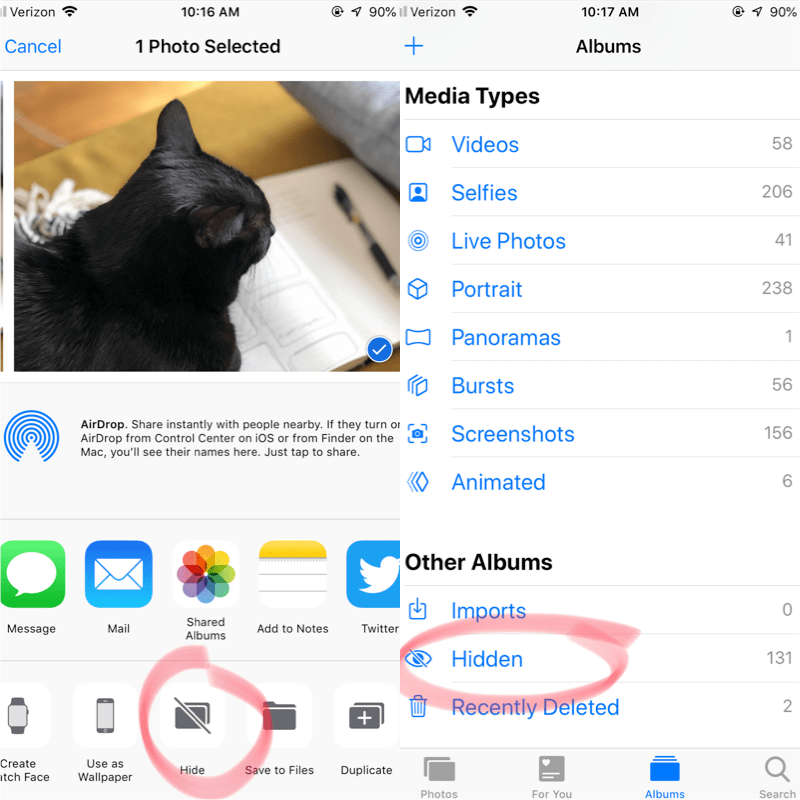
Here is me “hiding” a picture of my cat by selecting it, hitting the share arrow as if I was going to send it, and then clicking the Hide button instead. It goes to the Hidden album, which you can find in your Albums.
Hide your files and folders on your laptop
For an extension of this strategy and also to make yourself feel like Angelina Jolie’s character in Hackers, there are a variety of ways to hide folders and files in your computer so that they’re accessible if you already know where they are, but won’t show up in Finder if someone is scrolling. If you share a computer with anyone or anyone else has access to yours, this is a step more advanced than hiding your personal content in a folder deceptively labeled “tax stuff.”
My personal favorite of these techniques is the pretty simple “start the filename with a period,” but perhaps your personal Angelina Jolie cybercrime persona has different preferences. This is of course different from encryption, and it’s possible to find this stuff if you know to look for it (which is good, as you yourself will probably want to find it later), but is a good option for most day to day situations.
(These linked resources are Mac-specific; here’s how to hide and unhide a folder in Windows and how to password protect one!)
Strip the EXIF data from your photos
If you’re sharing photos with activity partners or more generally online, it’s good to be aware that photos taken with an electronic device like a phone or digital camera (so… all your photos) have some (or a lot of) metadata stored in the file. Mostly this contains pretty harmless stuff, like “date, time, camera settings, and possible copyright information.” Less harmless, though, is that it may also include the location the photo was taken through the camera’s geotagging feature; if you’re sharing photos widely on social media or to people you don’t know well/personally, you maybe don’t want them knowing that, as it is often where you live! If you’re using an smartphone to take photos, you can turn off the geotagging function on your iPhone or Android! If you have one of those phones that explode on planes I’m not sure what to tell you but I believe in you. Otherwise, you can remove the EXIF data on your computer:
To view and remove EXIF data in Windows, first select the photo or photos you want to fix, right-click, and select “Properties.”
It’s easy to do this in Windows, but in OS X you’ll have to resort to third-party software if you want to easily and completely strip the metadata out of your photos. You can remove the location data from photos in Preview. Open your photo, select Tools > Show Inspector or press Command+I on your keyboard. Then, click the “GPS” tab, and “Remove Location Info” at the bottom.
There are also downloadable smartphone apps which claim to address metadata; I cannot speak to whether they work effectively, but be safe etc!
BONUS: Please, please, make your Venmo private
I have seen several tweets and impassioned private texts to this effect and I must join the chorus: I love you all so much but cannot believe that anyone still has their Venmo set to public in 2019! Venmo is 100% hands down the easiest way to see the details of your private life because we live in a late capitalist hell and money is intertwined with every facet of our lives; everyone can see that you just bought weed and that you’ve started sleeping with your ex again and are Venmo-ing them for half of brunch in the morning and that you and your OTHER ex still share a phone plan. Just make your Venmo private and you can tell your friends you’re sleeping with your ex again on your own timeline! Thank you for your time, go with God.

As far as I know there isn’t a hidden feature on Android but archiving seems like it would do the same job. Still accessible but won’t show up in your camera roll or main selection of albums, you have to go to it deliberately.
Well on Android either via the app store or natively on some device you have a file browser and one could move them out of your photo folder and into a different folder. At least that way it won’t show up in main picture folder as another option beside archives. A third option would be to upload it to a folder on dropbox, google drive, MS OneDrive, or anyother cloud storage. That way it’s not on on your phone, but easily accessible, pending you have internet connection. At least for me other people aren’t seeing my dropbox or google drive files.
And in my case most people aren’t browsing my other photo folder or really know as I use the google photos app and they are either Samsung or iPhone users.
BOOBS: HIDDEN!!! just did all the things thank you Rachel this was v helpful!!
Android (at least mine!) has a Secure Folder that requires your pin/pattern/fingerprint to unlock. For me, I just go to the three dots in the upper corner > Move to Secure Folder and my nudes, I mean cat pictures, are hidden. I just did this to confirm the process and realized a couple had location tags despite definitely turning it OFF so thank you, Rachel!
Ah, sexting, the one application where DRM would actually just be a good thing all around.