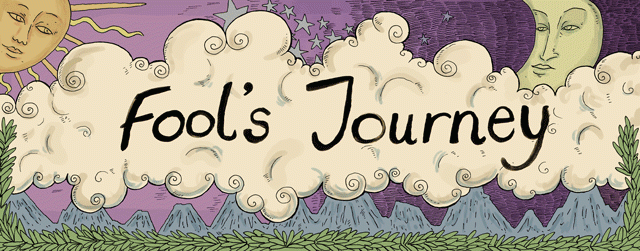
Header image by Rory Midhani
Hey there confused Kings of Cups and wise Queens of Swords! I’m writing to you from a tiny cabin in the woods, having retreated here after repeatedly drawing the Four of Pentacles. Four times in seven days, folks. Sometimes a card just becomes… unavoidable.
But this rustic, silent solitude has not taken me beyond the ever-widening claws of The Internet, which is fortunate considering A) the fact that season five of Game of Thrones just got leaked online and B) the subject of this week’s Fool’s Journey!
And so to tarot apps.
About which I am very conflicted. Considering a deck of tarot cards isn’t a whole lot bigger than your phone, I’m not 100% sold on the need for ‘fortune telling on the go’ or ‘tarot in your pocket’. Tarot is portable and already fits quite comfortably in my pocket (well okay it’s kicking around somewhere in the bottom of my bag.) When I need a tarot-y kinda message, I can just reach in and grab a card, or find a quiet spot for a reading. Why would I also need an app?
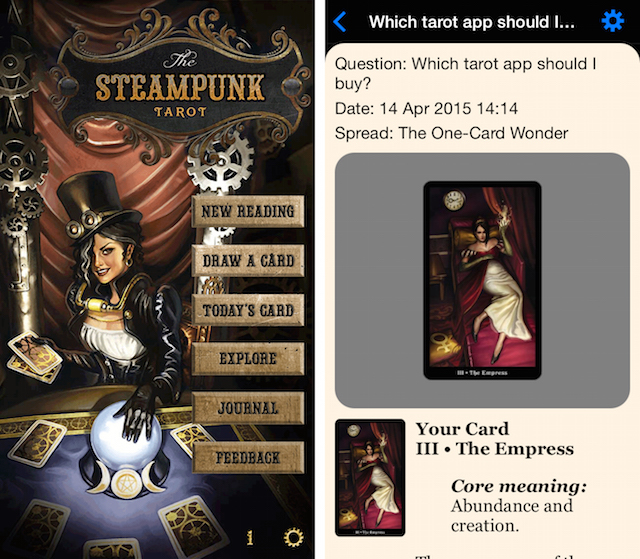
And there are all those feelings about the realness of cards – touch, smell, the physicality of shuffling, dropping cards, turning them over, moving them around…are tarot apps to tarot cards what e-readers are to books?
Before I meander into full-blown snobbery, guess what, there are *lots* of reasons why a tarot app or three on your phone can be a really fun supplement your tarot practice.
Such as…
You left your cards at home and you need an answer pronto.
You’re tired of reading for yourself and want a robot to read for you.
You want to double-check your ideas about a card against a ‘standard’ interpretation.
You want to secretly learn tarot on the bus and don’t want everyone to see your book/cards/journal.
You’re really not sure about this whole tarot thing and just want to play with it on your phone because, y’know, an app could never really mean anything, could it?
You’re trying to distract yourself from sending drunken texts to your ex and tarot is the only way you know how.
And so on.
Tarot apps also allow you to explore different decks. I don’t have the Druidcraft Tarot for example, but using the app allows me to explore these cards without shelling out for the deck. Which is neat!
And of course, tarot apps can help you learn, especially if you’re at that stage of just trying to form ideas about cards and get something to stick. I’m really, really not into ‘memorising meanings from a book’, but it’s still handy to have a tarot guide in your pocket while you’re finding your feet. Whilst most have a ‘get a reading’ feature, many also function as learning aids, offering the ability to look up individual cards or explore the symbolism of suits, elements and archetypes within the deck used in the app. And simply playing with a tarot app means you’re playing with tarot which means you’re learning, growing more familiar with your cards, and incorporating them more often into your daily life.
Eight(ish) Tarot Apps You Might Want To Try Out
All of the apps below cost less than five dollars unless otherwise noted.
Fool’s Dog tarot deck apps – Android + iOS
Fool’s Dog are a dedicated tarot app company whose apps all work in roughly the same way, each with a different deck, using the look and feel of that deck to create a really nice experience. They’ve made apps for a real variety of decks, too – from well-known, popular decks to more niche picks.
You can get a full reading – you even type in the question – which you can save to your journal, you can look up any of the cards and read quick interpretations or get the full text from the book, which is really nice. There’s a card a day, single card draws and you can share your readings online.
Decks like Shadowscapes, the Steampunk Tarot, the Wildwood and the Anna K come with detailed, well-written guidebooks in real life, and these apps are a nice companion. I think they would encourage you to get out your phone and get to know another card on in-between moments, and provide starting points for journalling.
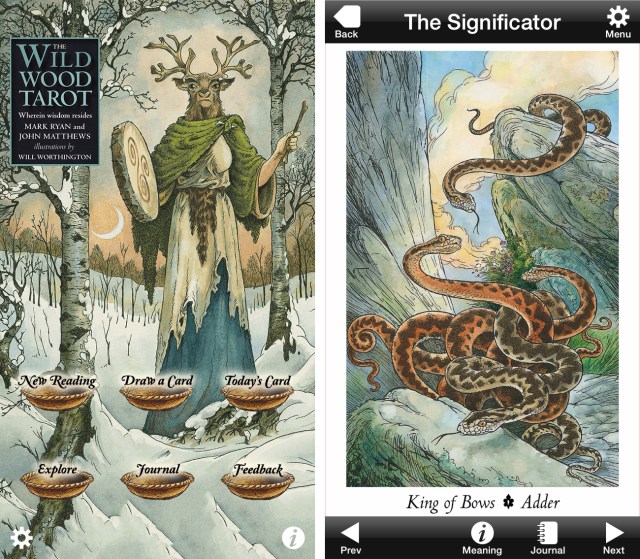
These are ad-free too – a deal-breaker for me. One thing is this weird default setting where a man’s voice comes on to instruct/narrate. I started with the Shadowscapes app and this was just so jarring I nearly dismissed the whole thing. Thankfully you can turn the voice off in the settings.
Galaxy Tarot – Android only
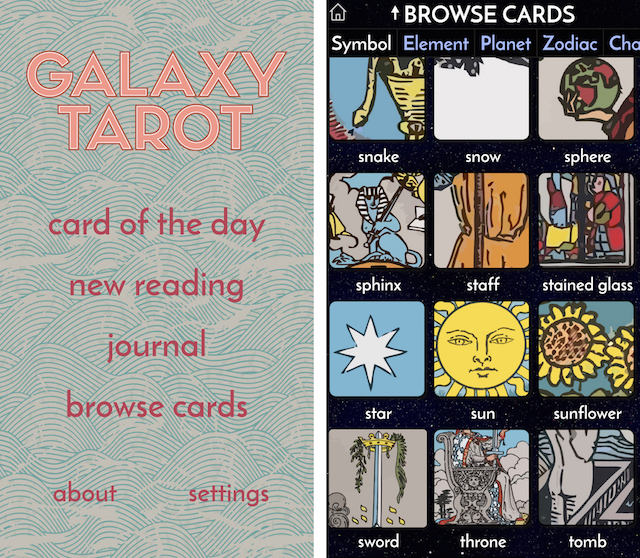
Galaxy Tarot has a cult following, and the people who have it really love it. Like others, this app offers the standard functions of getting a reading, exploring your cards, a card for the day, plus social media sharing. The ‘lite’ version is free and has those basics, the paid-for app brings in way more spreads and a journalling feature. There’s also a really great feature where you can explore different symbols, which I’ve not seen on any other app! It’s ad-free, customisable, and really smooth to use. I regularly talk online with creator Shonna and she’s awesome, truly part of the tarot community – I think that makes a real difference here.
This app was created by Galaxy Tone and, as with the Fool’s Dog apps, these are people who are passionate about tarot and it shows. With Galaxy Tarot and their other apps, care has been taken to create something genuinely useful and pleasurable to use.
This brings us to…
The Wild Unknown Tarot – Android only (iOS due this summer) – $6.99
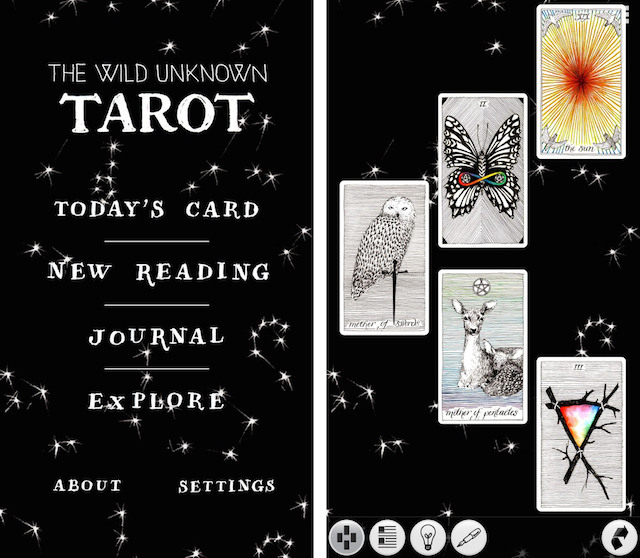
Also created by Galaxy Tone, The Wild Unknown Tarot has only just been released and I haven’t yet tried it… Laneia realized late yesterday evening that she could download this Android app on her youngest son’s tablet, so she’s here with some initial findings!
Laneia: As expected, this app is gorgeous, right down to the different backgrounds/reading cloths. It felt a little clunky to navigate at first, but I blame that on the fact that I’m trying to use an Android device with my iOS brain. It’s probably super intuitive for Android users and will maybe even feel like a deep tissue massage or lying nude on an secluded beach, or something. The journaling aspect is great — you can even make notes about the individual cards — and it’s super easy to save each spread before moving on because it prompts you when you try to exit. That, along with a ton of other things, can be customized in the settings.
I went straight for the What’s Blocking Me spread, because lately I’ve been feeling like I’m going to explode with all this pent up creativity and all these ideas and plans, yet I cannot seem to get them in motion and keep them that way! I’ll get started in a promising direction, but then I get sidetracked. Anyway, here were my cards.

oh hello bb
Sometimes I feel overwhelmed by The Wild Unknown deck, or I feel overwhelmed with myself and unsure of the energies shooting out of me, and so I hesitate to pick up the actual cards. Tonight was the first time I didn’t feel that hesitation, or that guilt or weirdness about my own shit. It was easy to ask a question and touch the glass a few times and get down to interpreting, get down to me. It was also nice to interact with something I love during a time/place when I wouldn’t normally feel free to interact with it. In the same way that flipping through someone’s photostream on Instagram feels a lot more casual than asking them to unearth 15 physical photo albums for you, using this app’s Explore function felt just as simple. Like breezing through some very important ideas and beautiful illustrations that I could easily put away if suddenly life/work/kids needed my attention to be elsewhere. I will definitely be grabbing this app when it becomes available for iOS.
If you’ve tried out this app, let us know your thoughts in the comments!
Learn Tarot – iOS only
This is a great little app. It’s basic and unpolished but it’s a super-handy way to quickly reference a card’s basic meaning. There are no fancy features – you can explore cards and look up meanings, get a daily card, or check out one of four simple spreads.

What’s nice is that although the meanings are simple, four different approaches to the card are given. A general meaning, the card as a prediction, understanding a situation via this card, and the card as advice. it’s nifty, simple, ad-free and I really like it!
Tarot Lovers + The Tarot Quiz – iOS only
These two apps work together. Tarot Lovers is a simple app with card meanings which you learn, and then with The Tarot Quiz you can test your memory. It’a all a bit crass but I enjoyed playing with this app, despite myself. I really really really don’t like this idea of being tested on my knowledge, of multiple-choice right and wrong answers for tarot card meanings – it flies in the face of everything I believe about tarot. But…. it’s kinda fun. I would skip the Tarot Lovers app and just get the quiz, so you can play with it in those in-between moments. I also enjoyed getting totally enraged by some of the app’s card meanings – so different from my own.
Yes or No Tarot – iOS + Android
Ack, this is one of those things that’s fun for about five minutes. It’s a free app, and it’s filled with ads (I mean filled), but I did spend an enjoyable ten minutes asking it four of my most pressing questions. There are four categories: General, Love, Career or Money.
Example reading: Tarot app, will my love be waiting for me with open arms when I return from two months away? Answer: The Fool. NO. You will quickly come to realise he or she is empty-headed, immature and a waste of your time.
Moon Calendar – iOS + Windows

I love this app so much. This is an example of an app that actually adds something to your life – I use it pretty much every day. It does everything it says on the tin – opening the app I’ve got the current moon phase plus this month’s new and full dates and times for moon and sunrise and set. I can then be clever and tell you the moon’s azimuth and elevation, and I can set a reminder for me to check out the moon on any given day! Awesome.
Cat Horoscope – iOS

I had to include this even though it makes me sad because I’m 2000 miles away from my cats right now so I haven’t even tested it for you. Basically you take a photo of your cat, record your cat’s meow and it creates an astrological profile for your furry boo. CUTE. Shame about all those damn ads.
I feel like people who don’t like e-readers won’t like tarot apps. Because, like reading a book, tarot can be such a tactile thing. Shuffling the cards, working your energy into the deck, scuffing the edges, noticing how they feel in your hands, moving them around as you read them, putting that special card under your pillow or between pages of your diary. You can’t do any of that with a tarot app. I don’t think they are for me, but I do think you can add a lot of extra learning and fun to your regular tarot practice if apps are your thing!
My advice would be to look for something that uses cards that you enjoy looking at, and pay a few dollars so that you can avoid all of those hideous ads. Check out Fool’s Dog and Galaxy Tarot for apps created by people who really know their tarot and have put proper care and thought into creating something thorough and useful.
Over to you then! How do you feel about the whole metaphysical app thing? Have you tried The Wild Unknown App? What are your favourites?
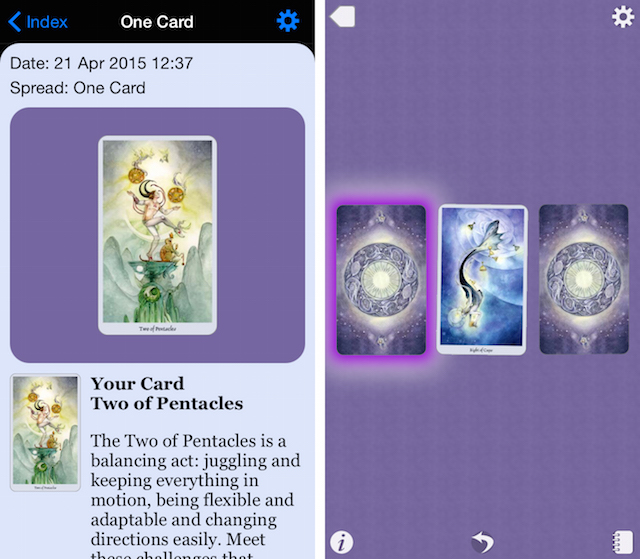

apps i can believe in. thanks, beth!
Haha! Believe it baby.
I am really excited about the Wild Unknown and moon calendar apps because I am a weirdo who is very woo about her phone and the things it contains.
I have Galaxy Tarot on my phone and I use it just as much if not more than either of my physical decks… mostly because I don’t have a lot of table space in my house, and I’m terrible at shuffling. I don’t find the app any less “accurate” or helpful, although I’ve never been a big fan of the Rider-Waite illustrations.
I’m tempted to download the Wild Unknown App even though I already own the deck… My tarot journal is currently a google doc, and I always forget to update it when I do a reading.
this moon calendar app is wonderful!
Fool’s Dog is so cool! Thanks for writing about their apps I never would have known they existed otherwise. And I found two new decks to check out! :D
I have the Tarot Sampler app from the Fool’s Dog (aka, the free one) and I started using it on vacations so I don’t need to pack my deck (and book, because I’m still new). It’s convenient, and I really like it for a chance to get a look at the art in other decks.
I have the Wild Unknown app, and it’s been really great while I’ve been travelling//have burning questions in the mild of an airport and don’t necessarily want to pull out my deck. The one this I really don’t like about it is that you can’t make your own spreads!
As a fairly tactile person, the thing that got me to appreciate tarot apps more was thinking of them as a way to get in touch with my electronics witchery side.
I have Galaxy Tarot on my phone and I use it just as much if not more than either of my physical decks, such a nice blog on tarot.
http://www.kalajadoo.net/best-treatment-black-magic/
The Fool’s Journey is a metaphor for the journey through life. Each major arcana card stands for a stage on that journey – an experience that a person must incorporate to realize his wholeness. These 22 descriptions are based on the keywords for each major arcana card.
The Fool’s Journey is a metaphor for the journey through life. Each major arcana card stands for a stage on that journey – an experience that a person must incorporate to realize his wholeness.
http://www.getexlover.com/how-to-get-rid-of-love-affair/
Installed Raider Waite Tarot Deck on my Android and pretty happy with it
Meu Tarot is great! They have it for iPhone and Android
I think the best Tarot app is Mysterious Tarot. You can download it on Google Play Store. It is different from other Tarot apps. Most of them give only the general meaning of the cards instead of a full reading. Mysterious Tarot interprets Tarot spreads audibly and fluently as a real Tarot reader does and gives a full Tarot reading text.
It is possible to choose between both artificial intelligence support and a real tarot interpreter. In addition, the Tarot encyclopedia in it is very rich. My favorite feature is that I can create my own Tarot Spread and use it within the app. It has many features that I can’t finish counting here. I have never seen so many features in any other Tarot app. In my opinion, the Mysterious Tarot app is also one of the best Tarot app in the Google Play Store.
I can’t download it anymore, it’s my favourite for far, do you know how to do it again pls ? I can’t find on app store and apks doesn’t work. Thank you.