
Happy Cookout Weekend, everyqueer! Whatever your feelings about celebrating Independence Day, I’m sure we can all agree that we’re strong-positive-feels about hanging out with our big gay families and eating vegan hot dogs. I know I’m all about it. I’m in Pennsylvania for the weekend visiting my fiancée’s family — which I guess is my family too, since we’re getting married? And that, for me personally, means taking a lot of photos of animals and people. But what to do about mobile photo editing, especially if you don’t want to share everything instantly on Instagram? Or if you don’t want to be restricted to a tiny square? Or if lo-fi just isn’t cutting it? Well never fear, mes petits jello shots, I’ve just tried a metric ton of photography applications so you don’t have to. I’ve boiled it down to what (in my opinion) are the best options. Go forth and photograph. Or should I say, phoneograph.

This is Jay! You will see him a bunch of times over. In this case, he’s processed with VSCOcam with the b5 preset.
VSCOcam
VSCO stands for Visual Supply Company, and not only does VSCOcam have a great bunch of filter presets and on-the-go editing tools, but they also have a whole set of tools for taking photos. No longer do you have to tap to focus and set the exposure: if you tap with two fingers, you can set each individually. Tapping “adv” will even take you out of automatic shooting and give you the chance to adjust shutterspeed and ISO. It’ll basically supercharge your phone camera, with one exception: I don’t like that you can’t use the volume up button to shutter. You have to use the onscreen button. BUT! You can filter and edit a photo without sharing automatically — decide if and which photos to share by either uploading them to a grid or creating a visual journal entry. You can always save to the device as well.
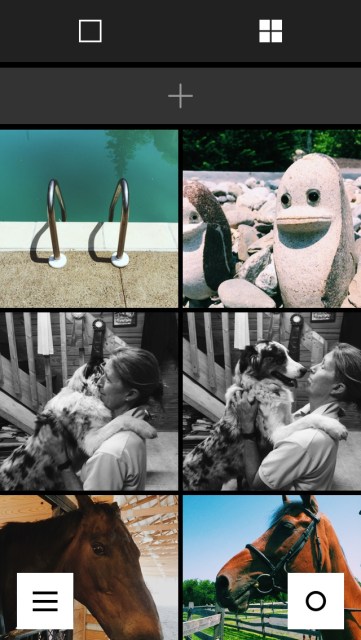
This app is free for iOS and Android with in-app purchase options, but is totally fun to use without any additional purchases.
VSCOcam pairs well with Artifact Uprising, an app/website/service that’ll let you make photobooks, prints and thank you cards right from your device. Available for iOS and on the web.
Polarr
I kind of lost my shit for this one. I’d never heard of Polarr before researching this piece, and I have to say — it’s really effing smooth. They have filters sorted by category like “film” and “art.” And with a $4.99 in-app purchase, you can create your own custom filters using their adjustments. And by the way, their adjustments are many. It has standard things like temperature, tint and contrast that you can either adjust by sliding your finger or — get this — by tilting your phone. It’s a gyroscope enabled photo editing app, we live in the future. This mobile app even has a curves function and unlimited revert, so you can undo everything or undo certain steps. I’ve seen computer applications with fewer features than Polarr.
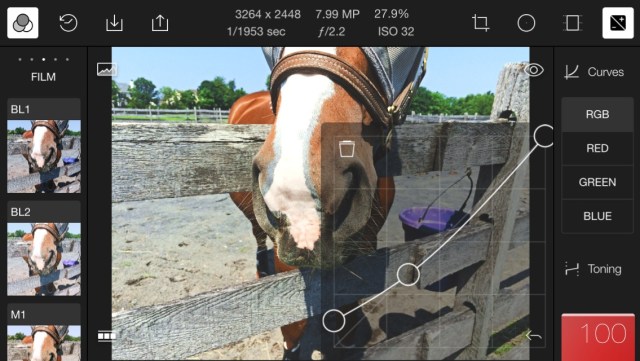
As with VSCOcam, you decide if, when and where you share photos you edit with Polarr. Unlike VSCOcam, Polarr doesn’t have its own social sharing option — but the export button makes it easy to save to the device or share to Instagram, Facebook and Twitter.
While the mobile version is only for iOS (it’s free), Polarr also has a web version that’s free and requires no download or install and a Chrome app.
Snapseed
You might have heard of Snapseed because it’s owned by Google. This app has fewer options than VSCOcam or Polarr, but it’s way easier to use. It has the standard photo-tuning tools (contrast, saturation, blah blah blah) as well as brushes and (praise be to the acne trickster) spot repair. My favorite part of Snapseed, as you might have noticed above, is how damn easy it is to do a lens blur. It’s one of their filters and has way more options than the similar function on Instagram.
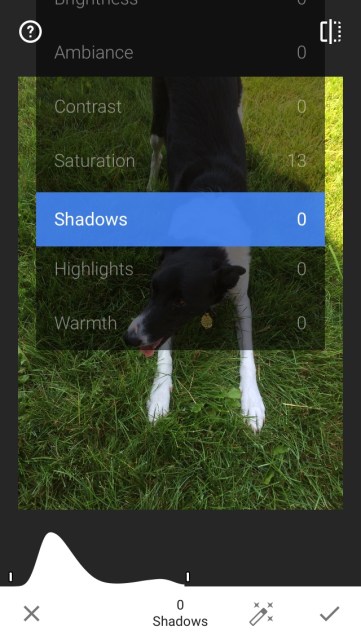
Unlike VSCOcam and much like Polarr, Snapseed is a one-photo-at-a-time thang and doesn’t maintain its own lightbox. Unlike either one those applications, you have the option of saving a copy or modifying your original photo (not something I recommend, but it is a feature I haven’t seen on any other photography app).
It’s free on both iOS and Android.
Camera+
Like Snapseed, this isn’t quite as cray cray as Polarr and VSCOcam. But it is terribly easy and has a couple cool effects like soft focus and duotone. It also has this neato burrito feature that makes it as if you’d used a preset shooting mode on a point and shoot camera, with options like portrait, food and flash that you can find under the “scenes” heading. The ClarityPro setting is one of my favorite things — it’s sort of like sharpness and exposure all rolled into one, definitely worth a try. Also has filters, as you can see above.
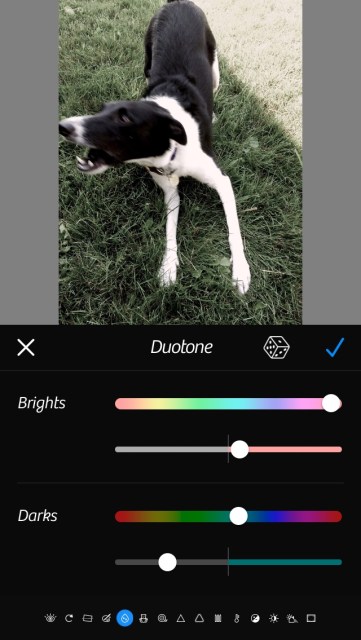
Much like VSCOcam, Camera+ has a suite of tools for actually shooting photos as well. If you tap with two fingers, you can set the exposure and focus separately. You can also choose from some handy white-balance presets for incandescent lightbulbs and cloudy day. Change whether or not you want to focus on something very close, or very far away. AND! In this app, you can use the volume up button to shutter THANK FUCK.
What are you using for your Phoneography this weekend? Care to share some of your photos? I highly recommend using a photo-sharing service and posting links or photos in the comments below!
This has been the one-hundred-thirty-fifth installment of Queer Your Tech with Fun, Autostraddle’s nerdy tech column. Not everything we cover is queer per se, but we talk about customizing this awesome technology you’ve got. Having it our way, expressing our appy selves just like we do with our identities. Here we can talk about anything from app recommendations to choosing a wireless printer to websites you have to bookmark to any other fun shit we can do with technology. Header by Rory Midhani.




I am not really a fan of mobile photography, specially after moving to a Fuji mirrorless(fits in my purse with pancake lens on), as no filter gives me that classic film colors, & grain like Fuji can. But, when it comes to mobile editing I am using the built in editing function in the Google photos app. I generally send my photos through wifi from my camera to my phone and go from there. I am pretty sure the google photos app also supports RAW, which like is a feature in Android 5 and like 2-3 cameras(LG G4 being the most notable one) support.
Really the biggest issue is apps like Instagram and Facebook really compress your images(including phone images) and I’ve noticed it takes a sharp image I took and made it not as sharp. :-/
This seems a little advanced for me. I’m still trying to work out a way to write on my pictures a la snapchat without using snapchat. Sometimes a windows phone really sucks.
Afterlight is my favorite! I don’t know if it’s for Android but it’s the best 99 cents I’ve spent!
Hi! This is great, thanks for the review! Are any of these apps good for doing video, or can you do a series on video editing apps? Thanks!
i have VSCO and I really like it, but in general, i have no clue what i’m doing with it… Mobile photography (mm, photography in general, tbh) is so cool and something I wish I was better at so I too could be cool
VSCO is what I go to for a quick photo edit and it’s generally a little less fiddly than something like Polarr. On the flip side, Polarr is like a mini photoshop in your pocket for colour editing, which is really awesome.
I can’t wait to try all these apps out! I take a lottttttt of pictures with my phone and am trying to get better at editing them.
Personally I’ve been using Pixlr for a majority of my photo editing needs. VSCOcam though sounds like a promising upgrade. Thanks for the tip!