feature image via Shutterstock
Welcome to the twenty-fifth installment of Queer Your Tech with Fun, Autostraddle’s nerdy new tech column. Not everything we cover will be queer per se, but it will be about customizing this awesome technology you’ve got. Having it our way, expressing our appy selves just like we do with our identities. Here we can talk about anything from app recommendations to choosing a wireless printer to web sites you have to favorite to any other fun shit we can do with technology.
Header by Rory Midhani

I Have An Idea (or a problem)!
So I sent an email out this week to the other editors being like, who wants to spring clean their tech with me over a multi-week series kinda like the January Cure on Apartment Therapy? And the answer was everyone. Everyone wants that. So over the next few weeks, we’re gonna clean, organize and improve our technology together, savvy?
Here’s the real reason why I proposed doing such a multipart series:
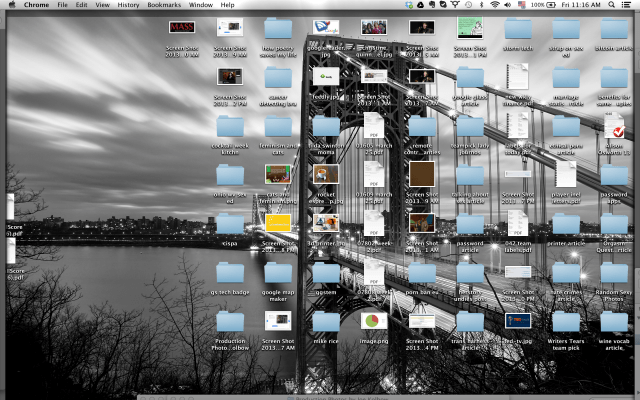
That is my desktop, and that is one hundred percent not okay.
You’ll also notice this:
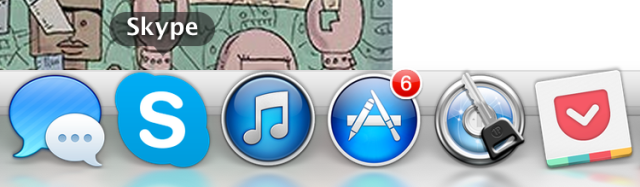 Bad Ali! Bad bad bad. Always do the software updates!
Bad Ali! Bad bad bad. Always do the software updates!
And this:
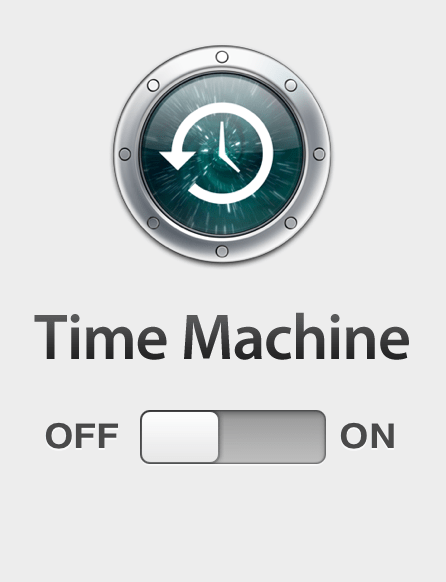 GASP. But wait, didn’t Autostraddle write that entire series on Backing Up Your Ish? Mmmhmmm. So what happened? Well, I don’t know. I’m inclined to say Winter happened. I hate the Winter and I have no issue blaming it for everything. It’s dark and it makes me marathon shitty shows on Netflix and save things to my desktop and eat things that are bad for me. But the buds are budding and the sun is sunning and it’s time to get my technology back under control – will you join me? Here’s what I have in mind: each week, I’m going to feature one simple thing we can do to make our technology lives easier. We’ll spend that week doing it.
GASP. But wait, didn’t Autostraddle write that entire series on Backing Up Your Ish? Mmmhmmm. So what happened? Well, I don’t know. I’m inclined to say Winter happened. I hate the Winter and I have no issue blaming it for everything. It’s dark and it makes me marathon shitty shows on Netflix and save things to my desktop and eat things that are bad for me. But the buds are budding and the sun is sunning and it’s time to get my technology back under control – will you join me? Here’s what I have in mind: each week, I’m going to feature one simple thing we can do to make our technology lives easier. We’ll spend that week doing it.
Before We Start…
So before we do anything serious to your computers/phones/tablets, you need to be backed up. This is kind of a pre-gaming step, a step Zero if you will, because what if we stress your computer out so much that it goes into the light and takes all your data with it? I DO NOT WANT THAT KIND OF RESPONSIBILITY FOR YOUR DATA. So here’s all the links to Backing Up Your Ish: take this week and revisit. Back up your ish. I’ll be doing it too! I can’t stress it enough, you need to do this. We all need to do this. Everyone in the world who has technology needs to do this.
What is Backing Up Your Ish and Why Do I Need To Do It?
Selecting and Formatting an External Hard Drive
How To Back Up Your iPhone, iPad and iPod
How To Back Up Your Android Device
Suggestions?
I’m going to cover topics like Get The 40 Gigs of Stuff Off Your Desktop and Into Folders Whose Meanings Humans Understand and The Basics of Cable Management: Making Your Desk Not Look Like the Snake Pit From Indiana Jones and a bunch of other fun topics – I’ve already got a handy flow chart as I plan out our extravaganza. But what kinds of techy things did you guys want to do this spring? What falls into the category of spring cleaning for y’all? Let me know, either in the comments or at ali [at] autostraddle.com.

For us in L.A. winter is a nice spring day in the snow belt. That said every spring(late May usually), I would back up all my files and then start fresh with my computer to make sure everything is in top shape. Been a while since I have done that, so now I just delete and uninstall any useless file or software I don’t use. Same applies to my phone.
Organization enthusiast me is excited about this.
Herrmm… possibly:
Updating an old internet browser to a shiny new one that actually does block your pop-ups
Putting your personal personal docs in a password protected folder?
Figuring out what you’re tacitly letting the internet know about you with your fb/google+/twatter/etc settings
Organizing your email? I know I’ve got literal thousand unread messages of useless stuff.
Pruning and updating old software
Syncing your one shiny thing to your other shiny things
omg I so need to do all this. Updates, organising files, blah blah… I just can’t be bothered though :( big shame.
Can a club of people, who meet up and take part in this ‘activity’ in society exist?
It seems like we all need that encouragement. As backing up our ‘stuff’ is time consuming and such a bore.
Maybe I should have backed up, as I made the files.
I would join that club! Spring cleaning needs to happen on my computer, like, NOW.
Spring cleaning for me involves updating router software, running CCleaner on every computer in the house, and organizing all the free cloud storage I keep impulsively signing up for…so many services, so little time x)
good timing! (as per ushe, autostraddle). i’ve sort of had a lingering problem when i try to clean up my computer, which to me, is a lot about getting rid of useless data that’s taking up space on my harddrive. i’ve had my laptop for 4 years now and i’m sure there’s a lot of crap hiding in a folder(s) that i’ve forgotten about from c. 2009. what’s the best way to locate files that are taking up a lot of space? also every once in a while i uninstall programs that i don’t use anymore, but i always get the feeling that the programs are leaving secret files behind that are secretly taking up precious harddrive space….
i’m running a macbook pro, btw.
I’ll throw out a suggestion for a list of maintenance software, e.g. Glary Utilities, etc., making sure folks have non-taxing free AV (ie Panda Cloud Antivirus)… basically, a utility maintenance software post.
Very tired much grammar fail.
I want to know how to organize (and keep it that way) across multiple systems. At school I use school computers and save onto one of two flash drives, or Google Docs. At home, my laptop is full (and almost burnt out from age), so I usually use y brothers saving again into Google or flash drives. I have a terabyte external jar drive with things from my laptop once I noticed it didn’t have much time left, and I can just never seem to keep everything straight. I’m always moving fed back and forth to make room for more docs, vids, pics, what have you. I’m basically a data horder. I have over 1000 pictures on my iPhone, and little room for anything else (only 20ish songs!:( ) so a digital spring cleaning is defineity in need.
so i just purchased a new computer and i have two, count them two, ancient laptops with tons of data still on them. help me decide what goes on the new laptop and what doesn’t, permanently scrub everything off the old laptops so i can donate them without fearing any password thieves or whatever (is this even a rational fear???), etc.
also what music program that is available for free and that isn’t fucking itunes is a good music program to have?
I do a computer cleanout approximately every 6 months, and am just reaching that time yet again, so this is fantastic. Mostly I’ve got a system down (deleting old apps, tracking down things hogging space, sorting & labeling images, &c), but one thing that keeps vexing me is how best to organize bookmarks/save internet things. I used delicious before it got all messed up, then I switched to pinboard (and I save things I want to read later in Pocket), but I’m… still not quite happy? Things feel scattered. I don’t know if you have other suggestions for how best to save links/online content?